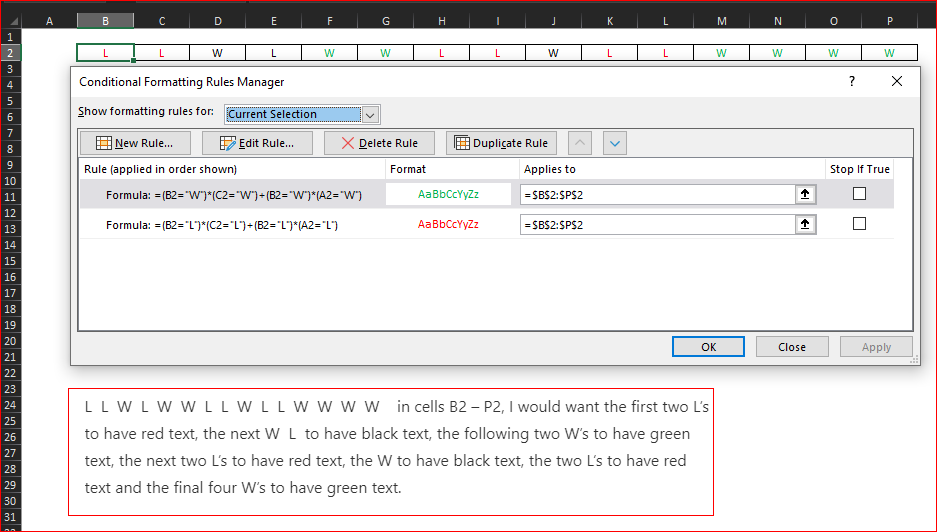- Home
- Microsoft 365
- Excel
- Re: Formatting Consecutive Wins and Losses
Formatting Consecutive Wins and Losses
- Subscribe to RSS Feed
- Mark Discussion as New
- Mark Discussion as Read
- Pin this Discussion for Current User
- Bookmark
- Subscribe
- Printer Friendly Page
- Mark as New
- Bookmark
- Subscribe
- Mute
- Subscribe to RSS Feed
- Permalink
- Report Inappropriate Content
Mar 11 2021 05:41 PM
I am looking to change the font color of entries within a profit / loss spreadsheet if there are consecutive wins or losses. I would like consecutive wins (W) to have green font and consecutive losses (L) to have red font. For wins or losses that are not consecutive, I want black text For instance. If I had the following:
L L W L W W L L W L L W W W W in cells B2 – P2, I would want the first two L’s to have red text, the next W L to have black text, the following two W’s to have green text, the next two L’s to have red text, the W to have black text, the two L’s to have red text and the final four W’s to have green text.
Can this be done within Excel? Any help would be appreciated.
- Labels:
-
Excel
- Mark as New
- Bookmark
- Subscribe
- Mute
- Subscribe to RSS Feed
- Permalink
- Report Inappropriate Content
Mar 12 2021 12:07 AM
Select B2:P2.
On the Home tab of the ribbon, click Conditional Formatting > New Rule...
Select 'Use a formula to determine which cells to format'.
Enter the formula
=AND(B2="W",OR(A2="W",C2="W"))
Click Format...
Select green as font color.
Click OK, then click OK again.
Repeat the above steps, but with
=AND(B2="L",OR(A2="L",C2="L"))
and red as font color.
- Mark as New
- Bookmark
- Subscribe
- Mute
- Subscribe to RSS Feed
- Permalink
- Report Inappropriate Content
Mar 12 2021 12:19 AM
- Mark as New
- Bookmark
- Subscribe
- Mute
- Subscribe to RSS Feed
- Permalink
- Report Inappropriate Content
- Mark as New
- Bookmark
- Subscribe
- Mute
- Subscribe to RSS Feed
- Permalink
- Report Inappropriate Content
Mar 12 2021 09:28 AM