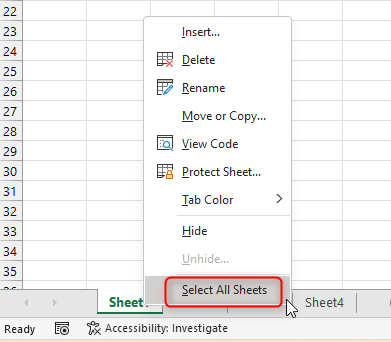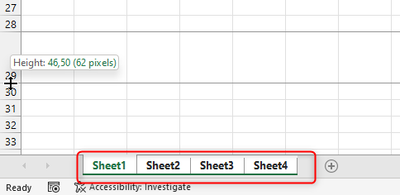- Subscribe to RSS Feed
- Mark Discussion as New
- Mark Discussion as Read
- Pin this Discussion for Current User
- Bookmark
- Subscribe
- Printer Friendly Page
- Mark as New
- Bookmark
- Subscribe
- Mute
- Subscribe to RSS Feed
- Permalink
- Report Inappropriate Content
Sep 28 2022 05:57 PM
I am not the brightest person where tech is concerned. I am putting together a workbook which requires 100+ sheets all with the same cell format. I have worked out how to replicate cell widths in each sheet, but I need to also replicate cell heights in the same format. I have tried help, but it suggested format painter which only allows me to replicate cell by cell. I have around 63 rows to change the height on. This is ok for 10 or so sheets but I am now working with over 100 and it is time consuming to have to set up each sheet. Is there a way to copy the cell heights of one worksheet to others?
- Labels:
-
Excel
-
Office 365
- Mark as New
- Bookmark
- Subscribe
- Mute
- Subscribe to RSS Feed
- Permalink
- Report Inappropriate Content
Sep 29 2022 12:45 AM
SolutionHi @Jeenine
if all sheets have really the same structure, you can just select all sheets and do the change automatically for all of them.
Right-click on the first sheet and then chose "Select all Sheets"
Then change the row height (or anything else you need) and it will apply to all selected sheets:
Just don't forget to unselect them when you are done, otherwise all entries you make in one sheet will be applied to all the other sheets.
- Mark as New
- Bookmark
- Subscribe
- Mute
- Subscribe to RSS Feed
- Permalink
- Report Inappropriate Content
Oct 01 2022 10:57 PM
Accepted Solutions
- Mark as New
- Bookmark
- Subscribe
- Mute
- Subscribe to RSS Feed
- Permalink
- Report Inappropriate Content
Sep 29 2022 12:45 AM
SolutionHi @Jeenine
if all sheets have really the same structure, you can just select all sheets and do the change automatically for all of them.
Right-click on the first sheet and then chose "Select all Sheets"
Then change the row height (or anything else you need) and it will apply to all selected sheets:
Just don't forget to unselect them when you are done, otherwise all entries you make in one sheet will be applied to all the other sheets.