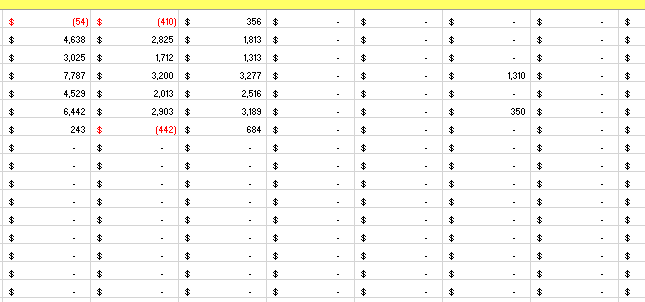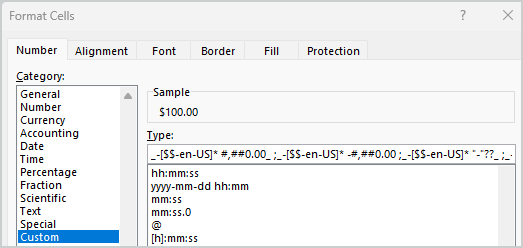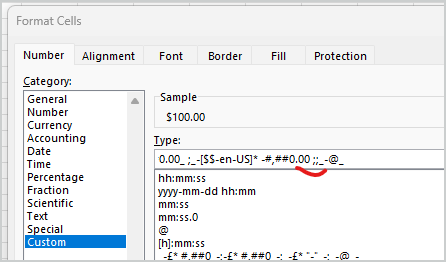- Subscribe to RSS Feed
- Mark Discussion as New
- Mark Discussion as Read
- Pin this Discussion for Current User
- Bookmark
- Subscribe
- Printer Friendly Page
- Mark as New
- Bookmark
- Subscribe
- Mute
- Subscribe to RSS Feed
- Permalink
- Report Inappropriate Content
Apr 03 2023 11:24 PM
Hi All,
I would like your help on the following.
I have an excel workbook with several tab that point between them. One particular is capturing the data from other tab cells and is formatted as custom currency: "$ 500", for instance. When there is no values on the captured cells, it shows "$ -". How can I change this to have the cell blank?
All the cells on this tab have a formula that points to other cells on different tabs.
Thanks in advance.
- Labels:
-
Excel
- Mark as New
- Bookmark
- Subscribe
- Mute
- Subscribe to RSS Feed
- Permalink
- Report Inappropriate Content
Apr 04 2023 12:15 AM
To change the custom currency format to show blank when the cell is empty, you can use the following steps:
- Select the cells that you want to format.
- Right-click and select “Format Cells” from the context menu.
- In the “Format Cells” dialog box, select “Custom” from the list on the left.
- In the “Type” text box, enter #,##0.00;-#,##0.00;
- Click “OK” to close the dialog box.
This will format your cells with a custom currency format that shows blank when the cell is empty.
I hope that helps!
- Mark as New
- Bookmark
- Subscribe
- Mute
- Subscribe to RSS Feed
- Permalink
- Report Inappropriate Content
Apr 04 2023 12:37 AM
Thank you.
It really works on a blank cell but i cannot apply it to a cell with values because it will change the format whenever there is a value on a cell.
Best regards,
jpinto521
- Mark as New
- Bookmark
- Subscribe
- Mute
- Subscribe to RSS Feed
- Permalink
- Report Inappropriate Content
Apr 04 2023 12:45 AM
- Mark as New
- Bookmark
- Subscribe
- Mute
- Subscribe to RSS Feed
- Permalink
- Report Inappropriate Content
Apr 04 2023 02:57 AM
Just modify a bit format which @NikolinoDE suggested. You have references on other cells and all you numbers have accounting format. Select entire range, Ctrl+1, Number -> Custom. It looks like
Now remove everything between second and third semicolons. The rest of custom format will be like
Apply this format, it hides zeroes in the grid.
- Mark as New
- Bookmark
- Subscribe
- Mute
- Subscribe to RSS Feed
- Permalink
- Report Inappropriate Content
Apr 04 2023 04:47 AM
Thank you for your input as well.
Already solve my problem by using this format _($* #,##0_);[Red]_($* (#,##0);"".
Best Regards,
- Mark as New
- Bookmark
- Subscribe
- Mute
- Subscribe to RSS Feed
- Permalink
- Report Inappropriate Content
Apr 04 2023 04:50 AM
I understand what you are saying. Nevertheless as this was just a formatting thing never cross my mind all that.
Anyway, using your own example I managed to solve my problem by custom formatting like this _($* #,##0_);[Red]_($* (#,##0);""
Thank you for your help on this.
Best Regards,
- Mark as New
- Bookmark
- Subscribe
- Mute
- Subscribe to RSS Feed
- Permalink
- Report Inappropriate Content
Apr 04 2023 05:30 AM
Thank you for the update. In general you don't need "" at the end. Actual value will be zero in any case, format only hide it. Both ...;"" and ...; work the same way.