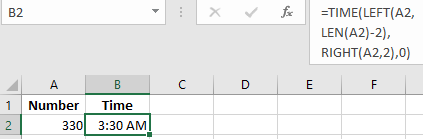- Subscribe to RSS Feed
- Mark Discussion as New
- Mark Discussion as Read
- Pin this Discussion for Current User
- Bookmark
- Subscribe
- Printer Friendly Page
- Mark as New
- Bookmark
- Subscribe
- Mute
- Subscribe to RSS Feed
- Permalink
- Report Inappropriate Content
Jun 25 2020 10:48 PM
Hi Just wondering if there is a way to format Excel cells in a particular way
like for eg, if cell contains time as a value, typing like 15:30 is kind of cumbersome because i have to alternate between the numeric keypad and the alpha keypad. is there a way to format a column or row in excel in which i type "0330 " it automatically become 15:30 or it becomes 3:30 pm on its own. that way i can save a lot of time when there are thousands of entries to be made
- Labels:
-
Formulas and Functions
- Mark as New
- Bookmark
- Subscribe
- Mute
- Subscribe to RSS Feed
- Permalink
- Report Inappropriate Content
Jun 25 2020 11:31 PM
@SamDelhi, the best you can do is to enter the numbers in a column, then convert those numbers to times in the next column, as shown in the snapshot below:
- Mark as New
- Bookmark
- Subscribe
- Mute
- Subscribe to RSS Feed
- Permalink
- Report Inappropriate Content
Jun 26 2020 03:18 AM
You could also write a VBA event handler
Private Sub Worksheet_Change(ByVal Target As Range)
Dim hrs As Double, min As Double, time As Double
If Not Intersect(Target, Range("date")) Is Nothing Then
Application.EnableEvents = False
hrs = CLng(Left(Target.Value, 2)) / 24
min = CLng(Right(Target.Value, 2)) / 24 / 60
time = hrs + min
Target.Value = time
Target.NumberFormat = "[$-x-systime]h:mm:ss AM/PM"
Application.EnableEvents = True
End If
End SubThe above should handle 4 digits placed within a text-formatted range "date" but the task grows if you wish to trap 3690 as an error, or handle 830 as if it were 0830, or 5 as 0500.