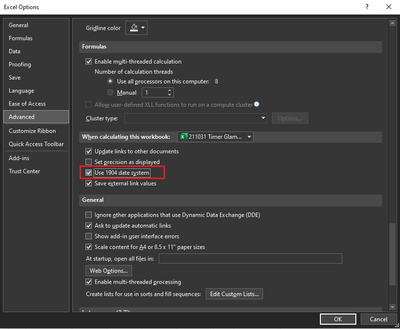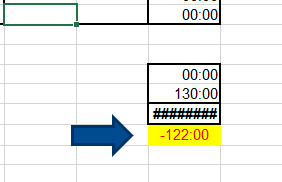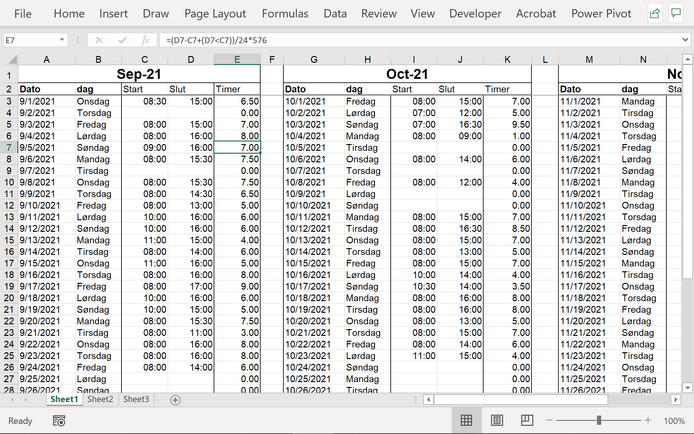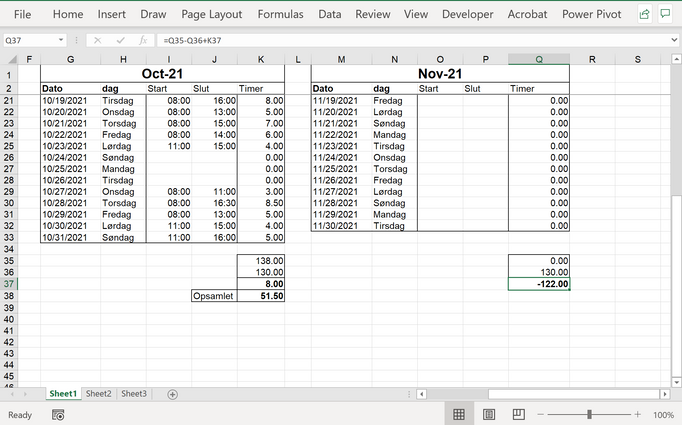- Home
- Microsoft 365
- Excel
- Re: Format cell for displaying negative result when summing time format
Format cell for displaying negative result when summing time format
- Subscribe to RSS Feed
- Mark Discussion as New
- Mark Discussion as Read
- Pin this Discussion for Current User
- Bookmark
- Subscribe
- Printer Friendly Page
- Mark as New
- Bookmark
- Subscribe
- Mute
- Subscribe to RSS Feed
- Permalink
- Report Inappropriate Content
Oct 31 2021 09:23 AM
Version:
Microsoft® Excel® for Microsoft 365 MSO (Version 2109 Build 16.0.14430.20292) 64-bit
Summing / subtracting time format
"[tt]: mm;@" does not display negative results, how shall it be for displaying negative results?
- Labels:
-
Formulas and Functions
- Mark as New
- Bookmark
- Subscribe
- Mute
- Subscribe to RSS Feed
- Permalink
- Report Inappropriate Content
Oct 31 2021 09:45 AM - edited Oct 31 2021 10:24 AM
- click File tab, and select Options from the menu list. And the Excel Options dialog will open.
- click Advanced from the left pane, and check Use 1904 data system under When calculating this workbook section. Click Ok button
Another option is to make-up it by using TEXT() and MAX() and MIN() formulas if you want it time formatted (HH:MM)
=TEXT((MAX(Q35:Q36)-(MIN(Q35:Q36)+K37)),CHOOSE(N(Q36<Q35)+1,"-[H]::MM","[H]::MM"))
Find attachment
- Mark as New
- Bookmark
- Subscribe
- Mute
- Subscribe to RSS Feed
- Permalink
- Report Inappropriate Content
Oct 31 2021 09:46 AM
there is only one way to work with negative times in Excel, which is to turn on the "Use 1904 date system" in the Excel options, advanced section. But this is something, I would not recommend (all dates are shifted by 4 years!)
Instead I propose to convert the times into decimal numbers by multiplying the time value with 24.
Kind regards,
Martin
- Mark as New
- Bookmark
- Subscribe
- Mute
- Subscribe to RSS Feed
- Permalink
- Report Inappropriate Content
Oct 31 2021 09:51 AM
Excel cannot handle negative times (except by changing a setting, but that would mess up all dates in your workbook). A workaround is to display the total times as decimal hours instead of as time. See the attached version.
- Mark as New
- Bookmark
- Subscribe
- Mute
- Subscribe to RSS Feed
- Permalink
- Report Inappropriate Content
Oct 31 2021 08:37 PM