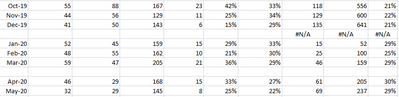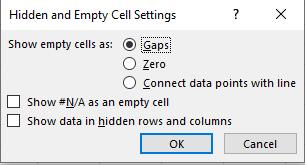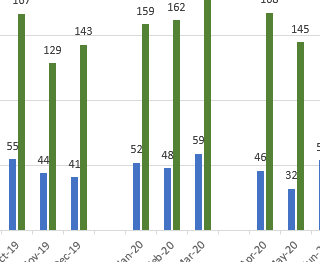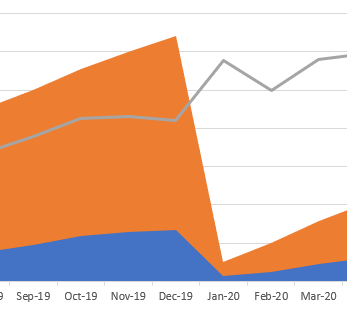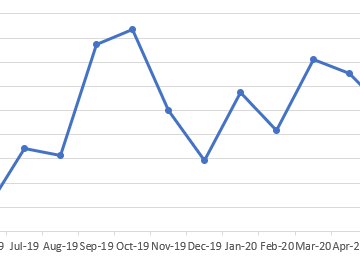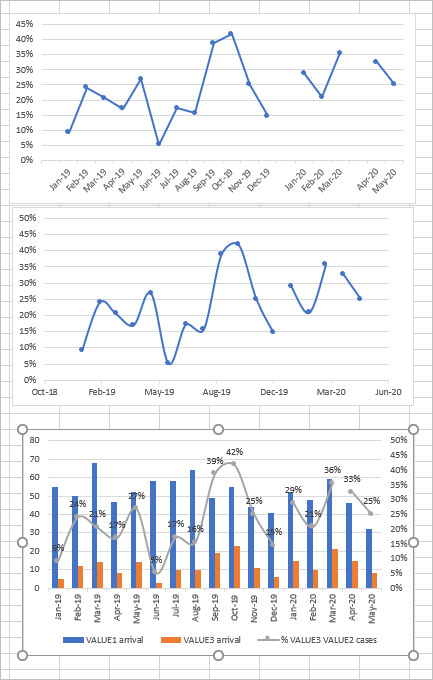- Home
- Microsoft 365
- Excel
- Re: force gap with Hidden and Empty Cells
force gap with Hidden and Empty Cells
- Subscribe to RSS Feed
- Mark Discussion as New
- Mark Discussion as Read
- Pin this Discussion for Current User
- Bookmark
- Subscribe
- Printer Friendly Page
- Mark as New
- Bookmark
- Subscribe
- Mute
- Subscribe to RSS Feed
- Permalink
- Report Inappropriate Content
Jul 31 2020 08:27 AM
Excel 365 MSO
Hello,
I have some series of values covering several years and I would need to make a visual separation between each year.
I thus added a blank line :
(Note I tried blank line and adding values #N/A with same result).
I have several charts with same option :
(Note I also tried checking "Show #N/A as an empty cell" with same result)
For one of my charts it works a expected :
But not for other ones like :
Is it linked to my values or to the type of chart ?
I have attached a minimal sample.
Thank you for your kind help.
- Labels:
-
Excel
- Mark as New
- Bookmark
- Subscribe
- Mute
- Subscribe to RSS Feed
- Permalink
- Report Inappropriate Content
Jul 31 2020 02:20 PM
SolutionYou may format X-axis as the text (not dates) or change format of linear series on Scatter one setting gaps for empty cells.
- Mark as New
- Bookmark
- Subscribe
- Mute
- Subscribe to RSS Feed
- Permalink
- Report Inappropriate Content
Aug 01 2020 12:11 AM
Thanks a lot @Sergei Baklan
Changing x-axis format from date to text did the trick for all charts type I could test.
Thanks again.
- Mark as New
- Bookmark
- Subscribe
- Mute
- Subscribe to RSS Feed
- Permalink
- Report Inappropriate Content
Aug 02 2020 12:28 PM
You are welcome. Please note, with text gaps will be in X-axis as well, it won't be continuous dates axis.
Accepted Solutions
- Mark as New
- Bookmark
- Subscribe
- Mute
- Subscribe to RSS Feed
- Permalink
- Report Inappropriate Content
Jul 31 2020 02:20 PM
SolutionYou may format X-axis as the text (not dates) or change format of linear series on Scatter one setting gaps for empty cells.