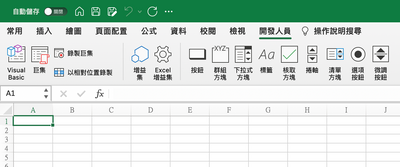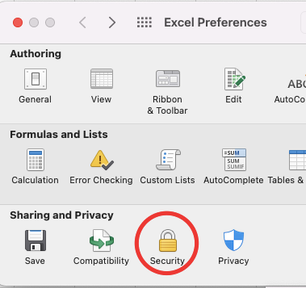- Subscribe to RSS Feed
- Mark Discussion as New
- Mark Discussion as Read
- Pin this Discussion for Current User
- Bookmark
- Subscribe
- Printer Friendly Page
- Mark as New
- Bookmark
- Subscribe
- Mute
- Subscribe to RSS Feed
- Permalink
- Report Inappropriate Content
May 16 2022 08:56 PM
Hello,
I'm just starting to learn how to use excel with Mac, and this is the first time I post the question here.
I already turn on the developer tap, but I can't ever find where is "Marco security" button.
Here is the Chinese version screenshot down below, and there is NO button that looks like Marco security (the one with the warning triangle).
It should place down below the "Use relative references" button.
If anyone knows how to turn on this function, please reply.
Thanks.
- Mark as New
- Bookmark
- Subscribe
- Mute
- Subscribe to RSS Feed
- Permalink
- Report Inappropriate Content
May 16 2022 09:19 PM
- Mark as New
- Bookmark
- Subscribe
- Mute
- Subscribe to RSS Feed
- Permalink
- Report Inappropriate Content
May 17 2022 03:42 AM
Thank you for the reply!
But the button didn't show up after I checked this function.
Does MAC capable to show this button on the workspace?
- Mark as New
- Bookmark
- Subscribe
- Mute
- Subscribe to RSS Feed
- Permalink
- Report Inappropriate Content
May 17 2022 03:54 AM
@CallasH Don't think it can. If it is possible, I never found it.