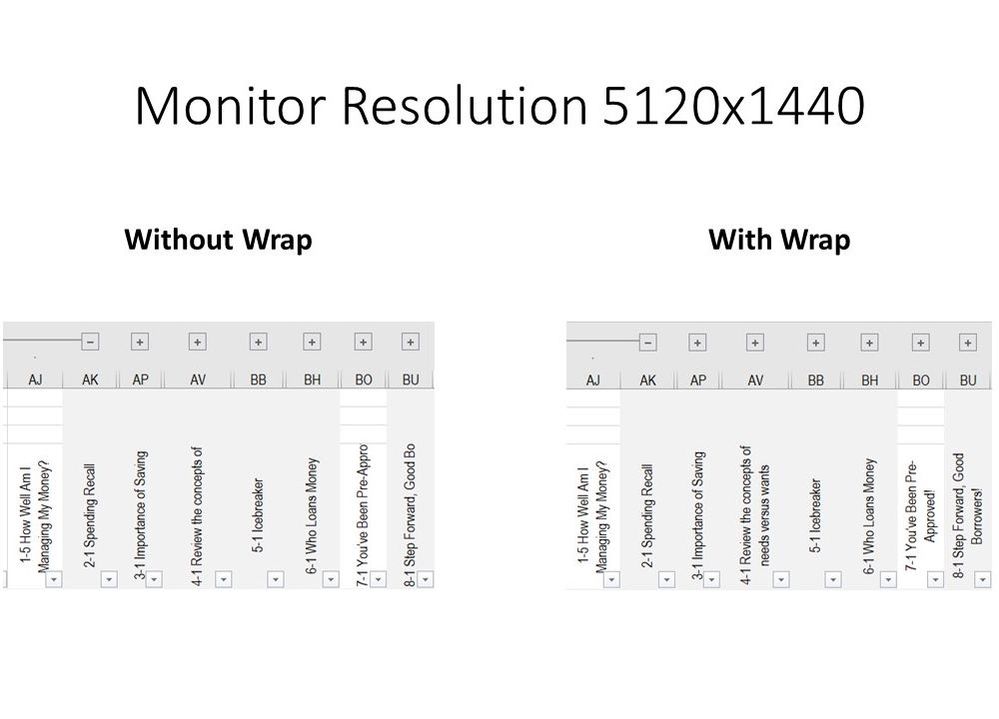- Home
- Microsoft 365
- Excel
- Fonts Suddenly Change When Using Wrap Function and Text Orientation
Fonts Suddenly Change When Using Wrap Function and Text Orientation
- Subscribe to RSS Feed
- Mark Discussion as New
- Mark Discussion as Read
- Pin this Discussion for Current User
- Bookmark
- Subscribe
- Printer Friendly Page
- Mark as New
- Bookmark
- Subscribe
- Mute
- Subscribe to RSS Feed
- Permalink
- Report Inappropriate Content
Jan 22 2020 06:24 PM
I've been using the current version of Excel in 365 ProPlus for months and have had no problem until now. When I open an existing Excel file, the headings (rotated 90 degrees and using Arial Narrow font) are distorted (see "after" screenshot below). The problem goes away if I turn off wrap text. Note in the image below that the left is without wrap and the right is with wrap.
I began using a new monitor about 2 weeks ago and had no problem until today. I made hardware adjustments yesterday, but my Windows resolution is still the same (2560x1440). Any help is appreciated.

- Labels:
-
Office 365
- Mark as New
- Bookmark
- Subscribe
- Mute
- Subscribe to RSS Feed
- Permalink
- Report Inappropriate Content
Jan 22 2020 06:46 PM
The plot thickens...the monitor in my post is wide-screen 49" 5120x1440 resolution with a "picture by picture" (PBP) mode which allows the computer to be fooled in thinking there are two 2560x1440 monitors side-by-side (which is where I first saw my problem). I mention this because when I turn off the PBP mode and open the Excel file in the 5120x1440 resolution, the problem goes away (as shown below).
So I guess my question is: Is this problem due to:
1. Monitor manufacturer (a large consumer products company that begins with an "s" and rhymes with hamstrung) or
2. Graphics card; or
3. Windows settings