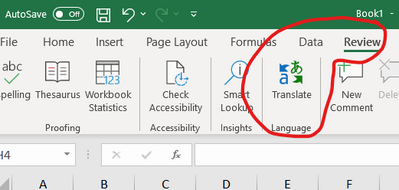- Home
- Microsoft 365
- Excel
- Re: first row characters and foreign language
first row characters and foreign language
- Subscribe to RSS Feed
- Mark Discussion as New
- Mark Discussion as Read
- Pin this Discussion for Current User
- Bookmark
- Subscribe
- Printer Friendly Page
- Mark as New
- Bookmark
- Subscribe
- Mute
- Subscribe to RSS Feed
- Permalink
- Report Inappropriate Content
Jun 30 2020 02:03 PM
Hi everyone,
I am trying to open dbf. file on excel. However, it shows characters and foreign language in the title row (first row). I checked the language setting, it is English. Any suggestion?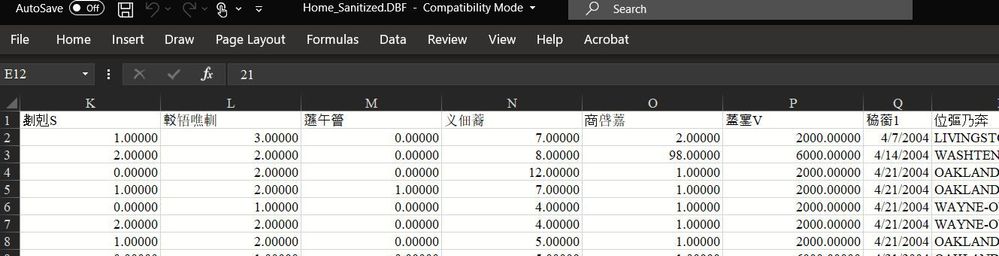
- Labels:
-
Excel
-
Office 365
- Mark as New
- Bookmark
- Subscribe
- Mute
- Subscribe to RSS Feed
- Permalink
- Report Inappropriate Content
Jun 30 2020 07:41 PM
Hello @fadiahu ,
You can use the translator in Excel, isn't a formula so you need to translate one by one:
I hope this works for you.
Regards.
karchavez
- Mark as New
- Bookmark
- Subscribe
- Mute
- Subscribe to RSS Feed
- Permalink
- Report Inappropriate Content
Jul 01 2020 01:20 AM
Hello@karchavez
I appreciate your help but i do not think this solution works. The problem with encoding in office 365.
- Mark as New
- Bookmark
- Subscribe
- Mute
- Subscribe to RSS Feed
- Permalink
- Report Inappropriate Content
Jul 01 2020 12:11 PM
I don't think that's encoding problem, Excel shows you foreign text in headers as it is DBF.