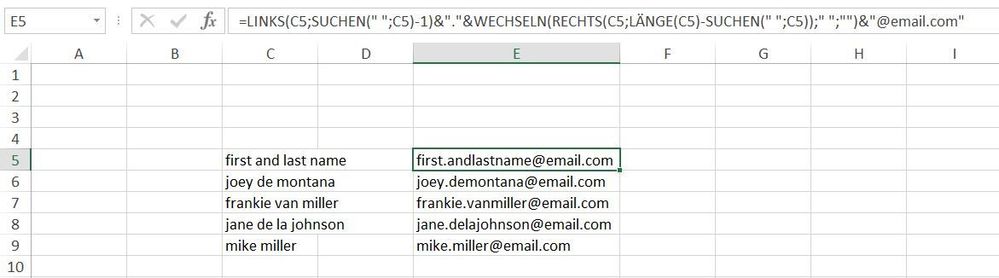- Home
- Microsoft 365
- Excel
- first and last name to email from one cell
first and last name to email from one cell
- Subscribe to RSS Feed
- Mark Discussion as New
- Mark Discussion as Read
- Pin this Discussion for Current User
- Bookmark
- Subscribe
- Printer Friendly Page
- Mark as New
- Bookmark
- Subscribe
- Mute
- Subscribe to RSS Feed
- Permalink
- Report Inappropriate Content
Jun 30 2022 04:28 AM - edited Jun 30 2022 04:29 AM
Hi,
I am trying to create a code to have the first and last name from a single cell to an email address with a dott in between the first and the last name. Example, Anton van der sloot --> anton.vandersloot@...
Another example,
piet de herder --> piet.deherder@......
Does somebody know the code for this?
- Labels:
-
Excel
-
Excel on Mac
- Mark as New
- Bookmark
- Subscribe
- Mute
- Subscribe to RSS Feed
- Permalink
- Report Inappropriate Content
Jun 30 2022 04:37 AM
Solution=LEFT(C5,SEARCH(" ",C5)-1)&"."&SUBSTITUTE(RIGHT(C5,LEN(C5)-SEARCH(" ",C5))," ","")&"@email.com"Maybe with this formula.
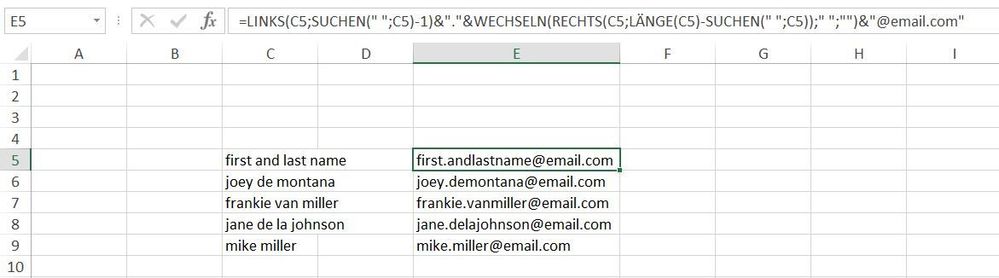
- Mark as New
- Bookmark
- Subscribe
- Mute
- Subscribe to RSS Feed
- Permalink
- Report Inappropriate Content
- Mark as New
- Bookmark
- Subscribe
- Mute
- Subscribe to RSS Feed
- Permalink
- Report Inappropriate Content
Jun 30 2022 05:01 AM - edited Jun 30 2022 05:03 AM
@OliverScheurich Is there a way to erase #value! message for the cells that aren't filled out?
- Mark as New
- Bookmark
- Subscribe
- Mute
- Subscribe to RSS Feed
- Permalink
- Report Inappropriate Content
Jun 30 2022 05:25 AM
=IFERROR(LEFT(C5,SEARCH(" ",C5)-1)&"."&SUBSTITUTE(RIGHT(C5,LEN(C5)-SEARCH(" ",C5))," ","")&"@email.com","")You can wrap the IFERROR around the formula.
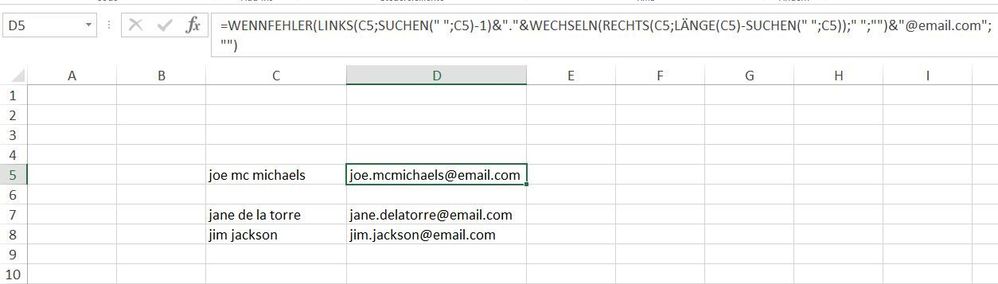
Accepted Solutions
- Mark as New
- Bookmark
- Subscribe
- Mute
- Subscribe to RSS Feed
- Permalink
- Report Inappropriate Content
Jun 30 2022 04:37 AM
Solution=LEFT(C5,SEARCH(" ",C5)-1)&"."&SUBSTITUTE(RIGHT(C5,LEN(C5)-SEARCH(" ",C5))," ","")&"@email.com"Maybe with this formula.