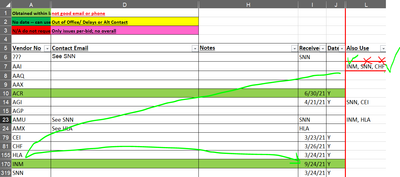- Home
- Microsoft 365
- Excel
- Finding solutions from chained variables?
Finding solutions from chained variables?
- Subscribe to RSS Feed
- Mark Discussion as New
- Mark Discussion as Read
- Pin this Discussion for Current User
- Bookmark
- Subscribe
- Printer Friendly Page
- Mark as New
- Bookmark
- Subscribe
- Mute
- Subscribe to RSS Feed
- Permalink
- Report Inappropriate Content
Dec 01 2021 02:06 PM - edited Dec 01 2021 03:15 PM
Hi, this is kind of a continuation from a previous question I asked about "chaining" conditions.
But this question, in a similar vein, is:
Can I have a series of IF/ELSE statements for arrays that rely on the results of other parts of the statement?
Right now, I'm trying to do a few things:
- 1. Identify the occurrence of any items within a cell ($L# -- list separated by commas) in a series in a column (column A - codes) of the spreadsheet
(I kind of found a solution for this specifically, here, utilizing SEARCH) - 2. Pull from a specific column (column I -- dates) for the rows where series occurrences were identified.
(I think this may relate to VLOOKUP, INDIRECT, OFFSET, and/or INDEX, but I'm not sure how to connect any of them.) - 3. TRUE/FALSE (ultimately for conditional formatting) if ANY of the dates from this column are less than 6 months
(The respondent from my previous question used the "<180" but that wasn't quite what I needed so I figured out how to make DATEDIF work in relation to the solution he provided.) - So I guess it would mean that I want
=IF(Any date (found in column I of rows (from column A (that appear in cell $L#))) is < 6 months, then true, else false)
The idea is that the main information one would need is in Column I, but Column L will list additional options, and I want it to highlight if any of those options are currently relevant (in terms of date). I know if I wanted to get more specific than that, I'd need to just put each Alt in a different cell in the row, but I'm trying to keep it as easy to follow/look at as possible.
I've attached a scrubbed version of my spreadsheet and am trying to figure out how to make the relation to cell L7 work. I have some notes with some tests that I tried.
Here's an abbreviated version of what I'm trying to accomplish:
Please take a look and let me know if it's something that can be done.
Thanks for any info.
- Labels:
-
Formulas and Functions