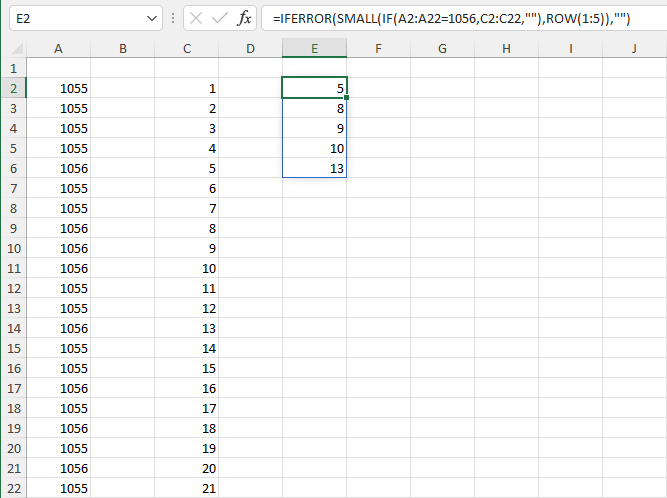- Home
- Microsoft 365
- Excel
- Re: Finding bottom 10 values with criteria
Finding bottom 10 values with criteria
- Subscribe to RSS Feed
- Mark Discussion as New
- Mark Discussion as Read
- Pin this Discussion for Current User
- Bookmark
- Subscribe
- Printer Friendly Page
- Mark as New
- Bookmark
- Subscribe
- Mute
- Subscribe to RSS Feed
- Permalink
- Report Inappropriate Content
Sep 16 2022 01:03 PM
Hi all,
I'm currently currently trying to pull the bottom 5 values from a table based off of criteria. The criteria is a ID # ex. "1056" and the other data I want to rank is distance. To do this I found this.
=small(IF(A2:A20="Value",C2:C20,""),ROW(A1:A10))
I've tried to use it but it just won't work returning the #NUM! error every time. Based off what I could find online I've narrowed it down to some sort of formatting issue but no matter how I try to format my data it wont work. Does anyone have any advice?
- Labels:
-
Excel
-
Formulas and Functions
- Mark as New
- Bookmark
- Subscribe
- Mute
- Subscribe to RSS Feed
- Permalink
- Report Inappropriate Content
Sep 16 2022 01:18 PM
Are your IDs numbers or text? If they are numbers, omit the quotes around the value:
=IFERROR(SMALL(IF(A2:A20=1056,C2:C20,""),ROW(1:5)),"")