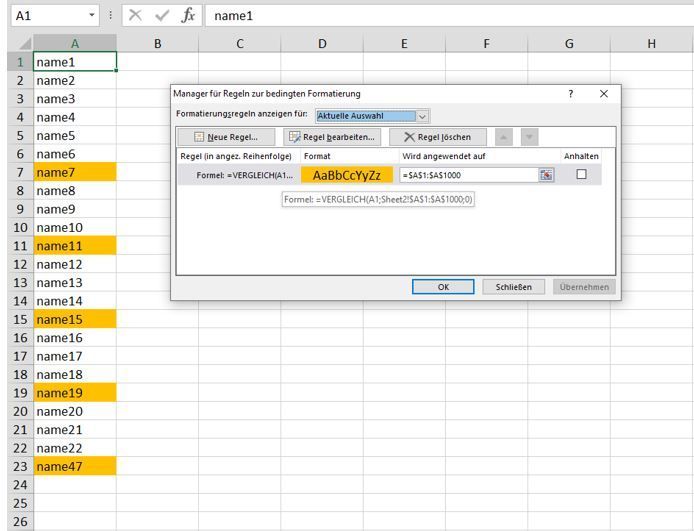- Home
- Microsoft 365
- Excel
- Re: Finding and formatting duplicates in excel
Finding and formatting duplicates in excel
- Subscribe to RSS Feed
- Mark Discussion as New
- Mark Discussion as Read
- Pin this Discussion for Current User
- Bookmark
- Subscribe
- Printer Friendly Page
- Mark as New
- Bookmark
- Subscribe
- Mute
- Subscribe to RSS Feed
- Permalink
- Report Inappropriate Content
Mar 08 2023 07:44 AM
Hi there,
I am looking how I format a name in a list on one worksheet when it finds the same info (persons name) on another sheet in the same workbook. I then need it to turn back to a white cell if the match no longer exists. I have tried using a formulae in conditional formatting but nothing seems to fit.
Many thanks,
Celtic Pixie
- Labels:
-
Excel
- Mark as New
- Bookmark
- Subscribe
- Mute
- Subscribe to RSS Feed
- Permalink
- Report Inappropriate Content
Mar 08 2023 08:00 AM
Solution=MATCH(A1,Sheet2!$A$1:$A$1000,0)You can try this rule for conditional formatting.
=$A$1:$A$1000This is the "applies to" range in the example.
Sheet1:
Sheet2:
- Mark as New
- Bookmark
- Subscribe
- Mute
- Subscribe to RSS Feed
- Permalink
- Report Inappropriate Content
Mar 08 2023 08:33 AM
- Mark as New
- Bookmark
- Subscribe
- Mute
- Subscribe to RSS Feed
- Permalink
- Report Inappropriate Content
Mar 14 2023 01:37 AM
Accepted Solutions
- Mark as New
- Bookmark
- Subscribe
- Mute
- Subscribe to RSS Feed
- Permalink
- Report Inappropriate Content
Mar 08 2023 08:00 AM
Solution=MATCH(A1,Sheet2!$A$1:$A$1000,0)You can try this rule for conditional formatting.
=$A$1:$A$1000This is the "applies to" range in the example.
Sheet1:
Sheet2: