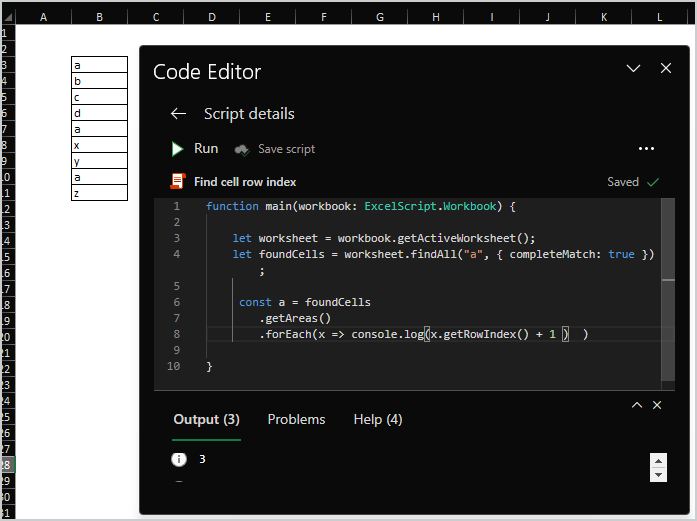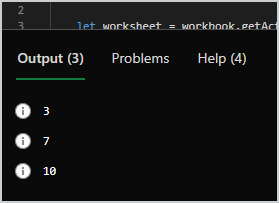- Home
- Microsoft 365
- Excel
- findAll method - Can't get to row indexes
findAll method - Can't get to row indexes
- Subscribe to RSS Feed
- Mark Discussion as New
- Mark Discussion as Read
- Pin this Discussion for Current User
- Bookmark
- Subscribe
- Printer Friendly Page
- Mark as New
- Bookmark
- Subscribe
- Mute
- Subscribe to RSS Feed
- Permalink
- Report Inappropriate Content
Feb 17 2023 02:16 PM
Hi Everyone,
I need to manipulate a few strings in my spreadsheet.For that, I'm using the findAll and getAddress() methods.
The getAddress returns a string with all the matches just like what the documentation shows e.g. Sheet1!A1 231, Sheet1!A1 300.
I'd like to get to all the row indexes instead if possible, otherwise I need to clean up the returned string.
Would that be possible?
Thank you,
Escad
- Labels:
-
Excel
-
Office Scripts
- Mark as New
- Bookmark
- Subscribe
- Mute
- Subscribe to RSS Feed
- Permalink
- Report Inappropriate Content
Feb 17 2023 11:37 PM
- Mark as New
- Bookmark
- Subscribe
- Mute
- Subscribe to RSS Feed
- Permalink
- Report Inappropriate Content
Feb 18 2023 04:24 AM
SolutionThere are no other options for getAddress(). Options are to transform returned text by script or outside; or return row indexes by other way.
findAll() returns set of areas, for each are you may related to this area range properties. For such example
Output is
- Mark as New
- Bookmark
- Subscribe
- Mute
- Subscribe to RSS Feed
- Permalink
- Report Inappropriate Content
Feb 18 2023 04:55 AM - edited Feb 18 2023 10:17 AM
I ended up doing something similar, so yes you're right!
I was wondering if another pre-defined method existed and I had missed in the documentation.
Good to know! Thanks Sergey.
- Mark as New
- Bookmark
- Subscribe
- Mute
- Subscribe to RSS Feed
- Permalink
- Report Inappropriate Content
Feb 18 2023 05:06 AM
@Escad199001 , you are welcome, glad to help
Accepted Solutions
- Mark as New
- Bookmark
- Subscribe
- Mute
- Subscribe to RSS Feed
- Permalink
- Report Inappropriate Content
Feb 18 2023 04:24 AM
SolutionThere are no other options for getAddress(). Options are to transform returned text by script or outside; or return row indexes by other way.
findAll() returns set of areas, for each are you may related to this area range properties. For such example
Output is