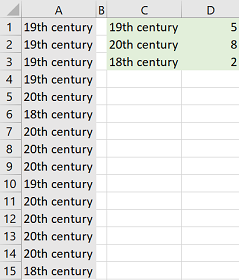- Home
- Microsoft 365
- Excel
- Find the frequency for how many times each unique word is listed
Find the frequency for how many times each unique word is listed
- Subscribe to RSS Feed
- Mark Discussion as New
- Mark Discussion as Read
- Pin this Discussion for Current User
- Bookmark
- Subscribe
- Printer Friendly Page
- Mark as New
- Bookmark
- Subscribe
- Mute
- Subscribe to RSS Feed
- Permalink
- Report Inappropriate Content
Jul 05 2021 09:18 PM
Hi, I have a list of text that is 10,372 rows.
Using the formula: =COUNTA(UNIQUE(A2:A10376)) , I have found that there are 1672 unique words, and using the formula: =UNIQUE(A2:A10376) have a text list of the unique words.
Is there a way / formula to see how many times each unique word is listed (i.e. the frequency of each word)?
I am hoping to avoid manually searching for each unique word!
Thank you.
- Mark as New
- Bookmark
- Subscribe
- Mute
- Subscribe to RSS Feed
- Permalink
- Report Inappropriate Content
Jul 05 2021 09:37 PM
Or: Try Pivot Table
- Mark as New
- Bookmark
- Subscribe
- Mute
- Subscribe to RSS Feed
- Permalink
- Report Inappropriate Content
Jul 05 2021 09:40 PM
Solution- Mark as New
- Bookmark
- Subscribe
- Mute
- Subscribe to RSS Feed
- Permalink
- Report Inappropriate Content
Jul 05 2021 09:41 PM
- Mark as New
- Bookmark
- Subscribe
- Mute
- Subscribe to RSS Feed
- Permalink
- Report Inappropriate Content
Jul 05 2021 09:45 PM
If that takes care of your original question, please take a minute to accept the post with the proposed solution as the Best Response to mark your question as Solved.
- Mark as New
- Bookmark
- Subscribe
- Mute
- Subscribe to RSS Feed
- Permalink
- Report Inappropriate Content
Jul 05 2021 09:45 PM
Alternatively, with data in A1:A15
in C1:
=LET(
range, A1:A15,
unique, UNIQUE(range),
CHOOSE({1;2}, unique, COUNTIF(range,unique))
)Accepted Solutions
- Mark as New
- Bookmark
- Subscribe
- Mute
- Subscribe to RSS Feed
- Permalink
- Report Inappropriate Content
Jul 05 2021 09:40 PM
Solution