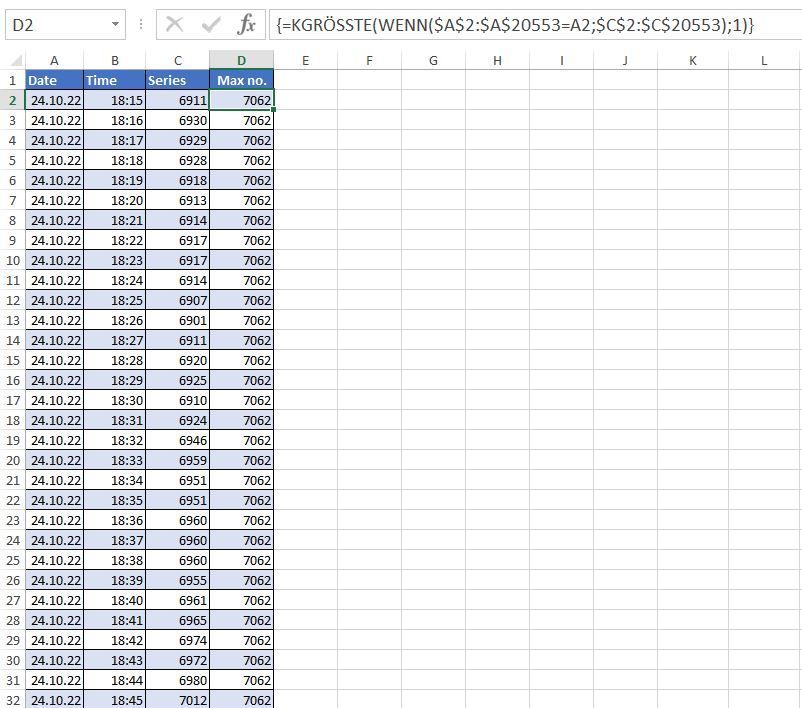Turn on suggestions
Auto-suggest helps you quickly narrow down your search results by suggesting possible matches as you type.
- Home
- Microsoft 365
- Excel
- Find Max number from a date range and print in the next cell
Find Max number from a date range and print in the next cell
Discussion Options
- Subscribe to RSS Feed
- Mark Discussion as New
- Mark Discussion as Read
- Pin this Discussion for Current User
- Bookmark
- Subscribe
- Printer Friendly Page
- Mark as New
- Bookmark
- Subscribe
- Mute
- Subscribe to RSS Feed
- Permalink
- Report Inappropriate Content
Nov 29 2022 09:31 AM
In the attached excel sheet, i have a number "series" with date and time. I need to print the date-wise maximum number from "series" column, in the corresponding next cell in "Max no" column. For ex: If we look at the "Series" data of 24-10-22, 7062 is the maximum number. The same is printed at D56. similarly i need to print the same for rest of the dates, kindly help. Thanks in advance.
Labels:
- Labels:
-
Excel
-
Formulas and Functions
1 Reply
- Mark as New
- Bookmark
- Subscribe
- Mute
- Subscribe to RSS Feed
- Permalink
- Report Inappropriate Content
Nov 29 2022 09:43 AM
=LARGE(IF($A$2:$A$20553=A2,$C$2:$C$20553),1)You can try this formula in cell D2. Enter the formula with ctrl+shift+enter if you don't work with Office365 or 2021 and fill the formula down.