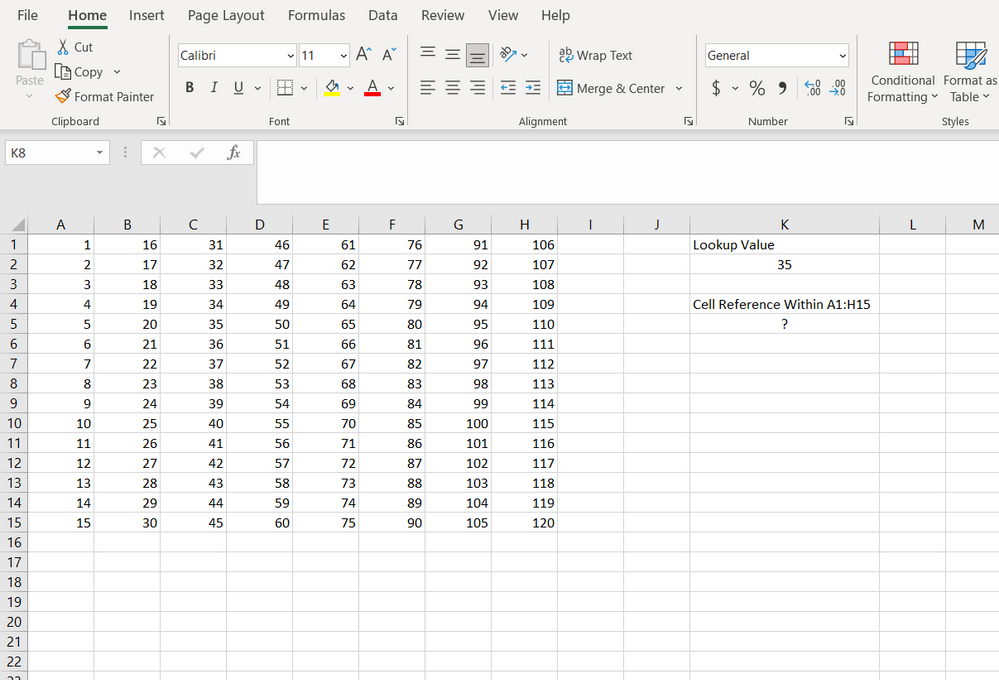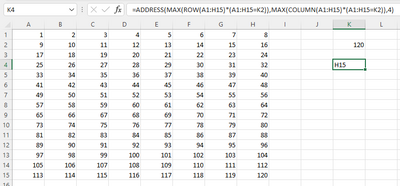- Home
- Microsoft 365
- Excel
- Re: Find Cell Reference of a Value Within a Table
Find Cell Reference of a Value Within a Table
- Subscribe to RSS Feed
- Mark Discussion as New
- Mark Discussion as Read
- Pin this Discussion for Current User
- Bookmark
- Subscribe
- Printer Friendly Page
- Mark as New
- Bookmark
- Subscribe
- Mute
- Subscribe to RSS Feed
- Permalink
- Report Inappropriate Content
Aug 04 2022 11:41 AM
I'm looking to input a value in a cell and have a formula find the cell reference of that value within a table. Here is a screenshot to show what I mean.
- Labels:
-
Excel
-
Formulas and Functions
- Mark as New
- Bookmark
- Subscribe
- Mute
- Subscribe to RSS Feed
- Permalink
- Report Inappropriate Content
Aug 04 2022 11:50 AM
Try this (Range being your data range or named item).
=REDUCE("",range,LAMBDA(a,v,IF(v=K2,ADDRESS(ROW(v),COLUMN(v),4),a)))
- Mark as New
- Bookmark
- Subscribe
- Mute
- Subscribe to RSS Feed
- Permalink
- Report Inappropriate Content
Aug 04 2022 11:55 AM
If you don't have the very latest version of Excel:
=ADDRESS(MIN(IF(A1:H15=K2,ROW(A1:H15))),MIN(IF(A1:H15=K2,COLUMN(A1:H15))))
- Mark as New
- Bookmark
- Subscribe
- Mute
- Subscribe to RSS Feed
- Permalink
- Report Inappropriate Content
Aug 04 2022 12:06 PM
- Mark as New
- Bookmark
- Subscribe
- Mute
- Subscribe to RSS Feed
- Permalink
- Report Inappropriate Content
Aug 04 2022 12:35 PM
Yes, it should work the same way.
- Mark as New
- Bookmark
- Subscribe
- Mute
- Subscribe to RSS Feed
- Permalink
- Report Inappropriate Content
Aug 04 2022 12:57 PM
Perhaps this (Ctrl_Shift_Enter):
=ADDRESS(SMALL(IF(range=K2,ROW(range)),1),SMALL(IF(range=K2,COLUMN(range)),1),4)
- Mark as New
- Bookmark
- Subscribe
- Mute
- Subscribe to RSS Feed
- Permalink
- Report Inappropriate Content
Aug 04 2022 08:01 PM
Below formula should work both for numbers and texts. Try-
=ADDRESS(MAX(ROW(A1:H15)*(A1:H15=K2)),MAX(COLUMN(A1:H15)*(A1:H15=K2)),4)