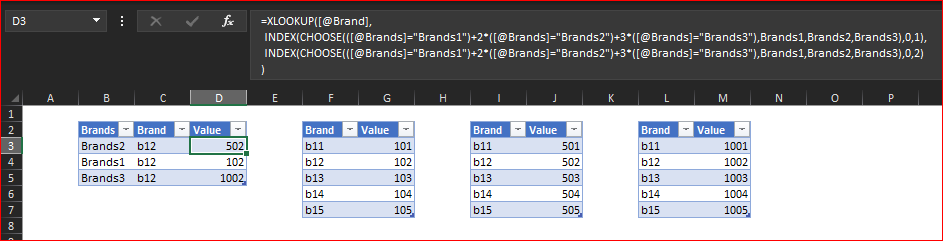- Subscribe to RSS Feed
- Mark Discussion as New
- Mark Discussion as Read
- Pin this Discussion for Current User
- Bookmark
- Subscribe
- Printer Friendly Page
- Mark as New
- Bookmark
- Subscribe
- Mute
- Subscribe to RSS Feed
- Permalink
- Report Inappropriate Content
Apr 13 2021 11:11 AM
Hello, I have a drop down menu with items. I am looking for a fourmula to help with:
Once selecting an item on the drop down menu a want the next cell to do the following:
search for the same text in a list on the next sheet and then show the value next to the text found, can someone help?
- Labels:
-
Excel
-
Formulas and Functions
-
Office 365
- Mark as New
- Bookmark
- Subscribe
- Mute
- Subscribe to RSS Feed
- Permalink
- Report Inappropriate Content
Apr 13 2021 11:38 AM
You can use the VLOOKUP function for this.
Let's say the dropdown is in cell B2.
And the list is in A2:B100 on a sheet named Sheet 2.
In C2, next to the dropdown:
=IFERROR(VLOOKUP(A2, 'Sheet 2'!$A$2:$B$100, 2, FALSE), "")
This can be filled down if required.
- Mark as New
- Bookmark
- Subscribe
- Mute
- Subscribe to RSS Feed
- Permalink
- Report Inappropriate Content
May 15 2021 02:01 AM
I am also trying to do the following if you can assist? I want a formula that does the following:
Say the value in D is equal to the list name on sheet 2 then i want to use the formula you gave before to search in that specific list, I have 3 different list i want to search and return a value from.
- Mark as New
- Bookmark
- Subscribe
- Mute
- Subscribe to RSS Feed
- Permalink
- Report Inappropriate Content
May 15 2021 02:12 AM
- Mark as New
- Bookmark
- Subscribe
- Mute
- Subscribe to RSS Feed
- Permalink
- Report Inappropriate Content
May 17 2021 12:02 AM
Sheet 2 contains three lists named list1, list2 and list3. On sheet 1 I have three columns, column 1 with containing the option list1, list2 or list 3, column 2 containing a dropdown menu with brands and column 3 containing the formula a require. If for example I select list 1 in column 1 and a specific brand in column 2, then the formula should go to list1 on sheet to and search for the brand and return the value next to the brand! Hope this helps
- Mark as New
- Bookmark
- Subscribe
- Mute
- Subscribe to RSS Feed
- Permalink
- Report Inappropriate Content
May 17 2021 01:24 AM
As variant for such model
formula is
=XLOOKUP([@Brand],
INDEX(CHOOSE(([@Brands]="Brands1")+2*([@Brands]="Brands2")+3*([@Brands]="Brands3"),Brands1,Brands2,Brands3),0,1),
INDEX(CHOOSE(([@Brands]="Brands1")+2*([@Brands]="Brands2")+3*([@Brands]="Brands3"),Brands1,Brands2,Brands3),0,2)
)- Mark as New
- Bookmark
- Subscribe
- Mute
- Subscribe to RSS Feed
- Permalink
- Report Inappropriate Content
May 18 2021 11:25 AM
@Sergei Baklan see attached.
On tracker sheet. I want column F to have the formula:
It should search for material in column C using Column B "C" as list name within sheet 3 below List C for the material and either return Yes when found or Not found.
Thank You for your assistance.
- Mark as New
- Bookmark
- Subscribe
- Mute
- Subscribe to RSS Feed
- Permalink
- Report Inappropriate Content
May 18 2021 11:37 AM
In F10:
=IFERROR(VLOOKUP(C10,IFS(B10="A",'ABC MAY'!$A$2:$B$10,B10="B",'ABC MAY'!$D$2:$E$18,B10="C",'ABC MAY'!$G$2:$H$411),2,FALSE),"")
Fill down.
- Mark as New
- Bookmark
- Subscribe
- Mute
- Subscribe to RSS Feed
- Permalink
- Report Inappropriate Content
May 18 2021 01:34 PM
As variant
=IF(ISNA(XMATCH(C10,
XLOOKUP($B10,'ABC MAY'!$A$1:$H$1,'ABC MAY'!$A$2:$H$500)
) ),"","Yes")