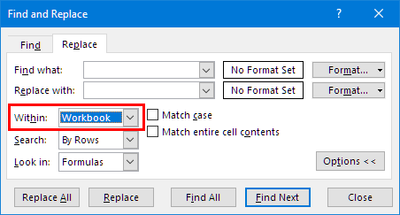- Subscribe to RSS Feed
- Mark Discussion as New
- Mark Discussion as Read
- Pin this Discussion for Current User
- Bookmark
- Subscribe
- Printer Friendly Page
- Mark as New
- Bookmark
- Subscribe
- Mute
- Subscribe to RSS Feed
- Permalink
- Report Inappropriate Content
Sep 29 2020 01:52 PM
How do I "Find and replace" for an entire excel file, not just a single tab?
Thanks.
- Labels:
-
Excel
- Mark as New
- Bookmark
- Subscribe
- Mute
- Subscribe to RSS Feed
- Permalink
- Report Inappropriate Content
Sep 29 2020 01:56 PM
- Mark as New
- Bookmark
- Subscribe
- Mute
- Subscribe to RSS Feed
- Permalink
- Report Inappropriate Content
Sep 29 2020 02:00 PM
Find or replace text and numbers on a worksheet
Steps:
Opens the Home tab in Excel.
Click in the toolbar on the right on the button "Search and Select" (magnifying glass / binoculars).
Click on Replace ... in the submenu.
A small search window opens.
To replace letters, words or strings of characters:
Enter the content that you want to search for and that is to be replaced under "Search for" above.At "Replace with" you enter what the search term should be replaced with.
Click on Options to distinguish between upper and lower case, compare entire cell contents, or search the entire workbook instead of the current worksheet.
With the "Replace all" button, all character strings found are automatically replaced.
We recommend, however, to work with the Find Next and Replace buttons beforehand in order to first check whether the data has been correctly found and replaced.
I would be happy to know if I could help.
Nikolino
I know I don't know anything (Socrates)
* Kindly Mark and Vote this reply if it helps please, as it will be beneficial to more Community members reading here.