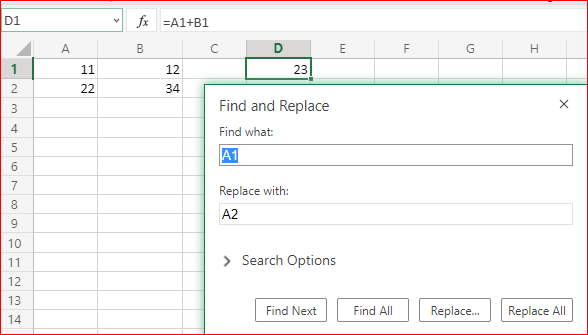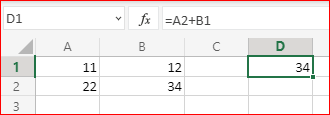- Subscribe to RSS Feed
- Mark Discussion as New
- Mark Discussion as Read
- Pin this Discussion for Current User
- Bookmark
- Subscribe
- Printer Friendly Page
- Mark as New
- Bookmark
- Subscribe
- Mute
- Subscribe to RSS Feed
- Permalink
- Report Inappropriate Content
Apr 07 2021 05:34 AM
Hi there
I am trying to search and replace a word in a excel link it returns "Not Found"
- Labels:
-
Excel
- Mark as New
- Bookmark
- Subscribe
- Mute
- Subscribe to RSS Feed
- Permalink
- Report Inappropriate Content
Apr 07 2021 06:15 AM
Find or replace text and numbers on a worksheet
Find
To find something, press Ctrl+F, or go to Home > Editing > Find & Select > Find.
Note: In the following example, we've clicked > Search Options to show the entire Find dialog. By default, it will display with Search Options hidden.
Tips: You can use wildcard characters — question mark (?), asterisk (*), tilde (~) — in your search criteria.
Use the question mark (?) to find any single character — for example, s?t finds "sat" and "set".
Use the asterisk (*) to find any number of characters — for example, s*d finds "sad" and "started".
Use the tilde (~) followed by ?, *, or ~ to find question marks, asterisks, or other tilde characters — for example, fy91~? finds "fy91?".
Replace
To replace text or numbers, press Ctrl+H, or go to Home > Editing > Find & Select > Replace.
Note: In the following example, we've clicked > Search Options to show the entire Find dialog. By default, it will display with Search Options hidden.
Tip: When you click Replace All, every occurrence of the criteria that you are searching for will be replaced, while Replace will update one occurrence at a time.
Need more?
I hope that this information will help you.
Thank you for your time and patience
Nikolino
- Mark as New
- Bookmark
- Subscribe
- Mute
- Subscribe to RSS Feed
- Permalink
- Report Inappropriate Content
Apr 07 2021 06:19 AM
@NikolinoDE , that's Excel Online, not sure it works the same way as on desktop version.
- Mark as New
- Bookmark
- Subscribe
- Mute
- Subscribe to RSS Feed
- Permalink
- Report Inappropriate Content
Apr 07 2021 06:22 AM
You are right not the Same, it can't search and replace in Formulas or links
Thanx
Gideon
- Mark as New
- Bookmark
- Subscribe
- Mute
- Subscribe to RSS Feed
- Permalink
- Report Inappropriate Content
Apr 07 2021 06:22 AM
- Mark as New
- Bookmark
- Subscribe
- Mute
- Subscribe to RSS Feed
- Permalink
- Report Inappropriate Content
Apr 07 2021 06:23 AM
Can't try it out myself at the moment, rely on what Microsoft said :)
- Mark as New
- Bookmark
- Subscribe
- Mute
- Subscribe to RSS Feed
- Permalink
- Report Inappropriate Content
Apr 07 2021 06:33 AM
- Mark as New
- Bookmark
- Subscribe
- Mute
- Subscribe to RSS Feed
- Permalink
- Report Inappropriate Content
Apr 07 2021 06:38 AM
- Mark as New
- Bookmark
- Subscribe
- Mute
- Subscribe to RSS Feed
- Permalink
- Report Inappropriate Content
Apr 07 2021 07:00 AM
Link on another worksheet looks like =Sheet2!A1, link on another workbook some URL starts from =https://....
In both cases you may find and replace something in link text, e.g. Sheet2 on Sheet3. You can't replace the value on which you have link, for that you shall change it in the source.
- Mark as New
- Bookmark
- Subscribe
- Mute
- Subscribe to RSS Feed
- Permalink
- Report Inappropriate Content
Apr 07 2021 07:05 AM
='https://shoprite-my.sharepoint.com/personal/gvanderwalt_shoprite_co_za/Documents/Conf Call SA/Cat Analysis/[Cat Cent Template.xlsx]Summary'!B8
i want to Change the word "Cent" to "Durban" using Find and Replace as there are to many Link on one Page.
Hope that explains it.
- Mark as New
- Bookmark
- Subscribe
- Mute
- Subscribe to RSS Feed
- Permalink
- Report Inappropriate Content
Apr 07 2021 07:20 AM
You are right, that doesn't work. I'll send a frown from Help->Feedback, you may do the same.
- Mark as New
- Bookmark
- Subscribe
- Mute
- Subscribe to RSS Feed
- Permalink
- Report Inappropriate Content