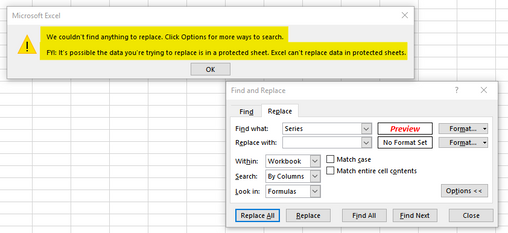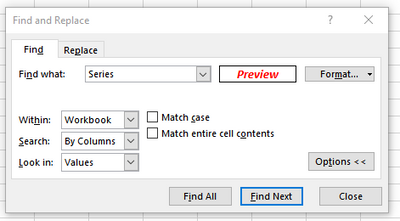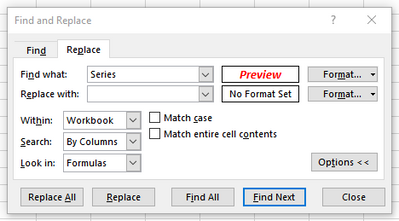- Subscribe to RSS Feed
- Mark Discussion as New
- Mark Discussion as Read
- Pin this Discussion for Current User
- Bookmark
- Subscribe
- Printer Friendly Page
- Mark as New
- Bookmark
- Subscribe
- Mute
- Subscribe to RSS Feed
- Permalink
- Report Inappropriate Content
Feb 02 2021 05:34 AM
Good morning,
I am attempting to Replace content on a column of cells but I get an error. This is a new error that I haven't seen before as I have used this function many times. The workbook isn't protected so I don't know how to get around this or how to fix the issue. Any help would be greatly appreciated.
- Labels:
-
Excel
- Mark as New
- Bookmark
- Subscribe
- Mute
- Subscribe to RSS Feed
- Permalink
- Report Inappropriate Content
Feb 02 2021 07:02 AM
Perhaps Look In option shall be Values, not Formulas.
- Mark as New
- Bookmark
- Subscribe
- Mute
- Subscribe to RSS Feed
- Permalink
- Report Inappropriate Content
Feb 02 2021 07:13 AM
@Sergei Baklan It doesn't give me another option when I go to the replace tab. I had looked at that before posting the issue. When I do the find tab, the cells are already set as values but when on the replace tab it only gives me an option of formula. I have checked and the cells are in General format.
- Mark as New
- Bookmark
- Subscribe
- Mute
- Subscribe to RSS Feed
- Permalink
- Report Inappropriate Content
Feb 02 2021 08:25 AM
And does "Preview" format in Italic and red is applied to entire cell value or only to the part of the text?
- Mark as New
- Bookmark
- Subscribe
- Mute
- Subscribe to RSS Feed
- Permalink
- Report Inappropriate Content
Feb 02 2021 10:58 AM
@Sergei Baklan I believe it is for the entire cell value. I can't tell that it would be any different.