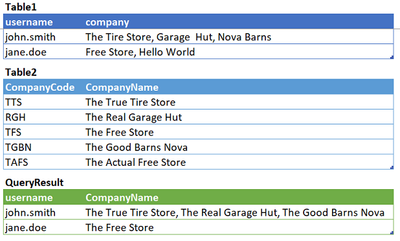- Home
- Microsoft 365
- Excel
- Re: Find and replace comma separated values
Find and replace comma separated values
- Subscribe to RSS Feed
- Mark Discussion as New
- Mark Discussion as Read
- Pin this Discussion for Current User
- Bookmark
- Subscribe
- Printer Friendly Page
- Mark as New
- Bookmark
- Subscribe
- Mute
- Subscribe to RSS Feed
- Permalink
- Report Inappropriate Content
Dec 15 2022 08:20 AM
Hello Everyone,
I was provided an Excel sheet that has users in one column and the companies they belong to in another column, some with more than one group.
| username | company |
| john.smith | The Tire Store, Garage Hut, Nova Barns |
| jane.doe | Free Store |
The issue is the company names are not the actual names but partial name. I have another Excel sheet with the right names and their company codes.
| CompanyCode | CompanyName |
| TTS | The True Tire Store |
| RGH | The Real Garage Hut |
| TFS | The Free Store |
I would like to be able to do a fuzzy lookup and replace of the values from the first table in the values from the second table. I was thinking of a fuzzy lookup and replace or something along those lines.
Any assistance is much appreciated.
- Labels:
-
Excel
- Mark as New
- Bookmark
- Subscribe
- Mute
- Subscribe to RSS Feed
- Permalink
- Report Inappropriate Content
Dec 15 2022 09:57 AM
You can try using the Fuzzy matching option in the Merge Queries function in Power Query.
I created two queries for your tables - data and lookup (respectively).
Then this:
let
Source = data,
split
= Table.ExpandListColumn(
Table.TransformColumns(
Source,
{{"company", Splitter.SplitTextByDelimiter(", ")}}),
"company"
),
fuzzy
= Table.FuzzyNestedJoin(
split,{"company"},
lookup, {"CompanyName"},
"lookup",
JoinKind.LeftOuter,
[IgnoreCase=true, IgnoreSpace=true, NumberOfMatches=1, Threshold=0.5]
),
expand
= Table.ExpandTableColumn(
fuzzy,
"lookup",
{"CompanyCode", "CompanyName"},
{"CompanyCode", "CompanyName"}
),
mergedcompany
= Table.AddColumn(
expand,
"mergedCompanyName",
each if [CompanyName] = null then [company] else [CompanyName]
),
group
= Table.Group(
mergedcompany,
{"username"},
{
{"Original", each Text.Combine([company],", ")},
{"Replaced", each Text.Combine([mergedCompanyName],", ")}
}
)
in
group
This is what the result looks like:
- Mark as New
- Bookmark
- Subscribe
- Mute
- Subscribe to RSS Feed
- Permalink
- Report Inappropriate Content
Dec 15 2022 10:00 AM
Hi @Jeffrey T
A possible approach with Power Query function Table.FuzzyNestedJoin and options:
IgnoreCase=true, IgnoreSpace=true, Threshold=0.5
If more than 1 match the query keeps the one with highest similarity
- Mark as New
- Bookmark
- Subscribe
- Mute
- Subscribe to RSS Feed
- Permalink
- Report Inappropriate Content
Dec 21 2022 02:04 AM