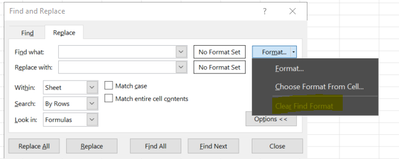- Subscribe to RSS Feed
- Mark Discussion as New
- Mark Discussion as Read
- Pin this Discussion for Current User
- Bookmark
- Subscribe
- Printer Friendly Page
- Mark as New
- Bookmark
- Subscribe
- Mute
- Subscribe to RSS Feed
- Permalink
- Report Inappropriate Content
Feb 19 2023 02:38 PM
The find and replace function is telling me it can't anything to replace. Why can it not find the data that is there?
- Labels:
-
Excel
-
Formulas and Functions
- Mark as New
- Bookmark
- Subscribe
- Mute
- Subscribe to RSS Feed
- Permalink
- Report Inappropriate Content
Feb 19 2023 03:14 PM
- Mark as New
- Bookmark
- Subscribe
- Mute
- Subscribe to RSS Feed
- Permalink
- Report Inappropriate Content
Feb 19 2023 03:32 PM - edited Feb 19 2023 03:33 PM
Ok so I don't think "dirty" hehe data is the cause. the information in the cells was generated by Qualtrics a survey program our university provides. so the information was exported to excel and I used the expanded options in Find and Replace to identify the exact format I was seeking to change and edited one entry to use it as the other format I wanted to change it to, but it still says it can't find the information. I'm basically trying to change Junior BB to Jr. BB and I'm struggling.
- Mark as New
- Bookmark
- Subscribe
- Mute
- Subscribe to RSS Feed
- Permalink
- Report Inappropriate Content
Feb 19 2023 03:43 PM
"information in the cells was generated by Qualtrics" I had a hunch and I was on the right track.
OK try using the SUBSTITUTE() and/or REPLACE() functions and see if that helps.
- Mark as New
- Bookmark
- Subscribe
- Mute
- Subscribe to RSS Feed
- Permalink
- Report Inappropriate Content
Feb 19 2023 04:03 PM
- Mark as New
- Bookmark
- Subscribe
- Mute
- Subscribe to RSS Feed
- Permalink
- Report Inappropriate Content
Feb 20 2023 03:07 AM
- Mark as New
- Bookmark
- Subscribe
- Mute
- Subscribe to RSS Feed
- Permalink
- Report Inappropriate Content
Feb 20 2023 05:49 AM
Just a guess without seeing the sheet but did you clear the 'Find format' from a previous search?