- Home
- Microsoft 365
- Excel
- Filtering out account codes based on other data
Filtering out account codes based on other data
- Subscribe to RSS Feed
- Mark Discussion as New
- Mark Discussion as Read
- Pin this Discussion for Current User
- Bookmark
- Subscribe
- Printer Friendly Page
- Mark as New
- Bookmark
- Subscribe
- Mute
- Subscribe to RSS Feed
- Permalink
- Report Inappropriate Content
Jan 19 2022 06:30 AM
In my spreadsheet tab 1 "Codes" shows a list of "INT" & "MIN" codes with their corresponding name for each item. Beside them I have ten columns for account codes 1-10. On tab 2 "Codes Used" is a list I pulled from our database that shows each INT & MIN with a corresponding account code.
What I am hoping to do is run a formula that will pull out the various account codes from tab 2 and place them in the Account 1- 10 fields on tab 1. I am thinking some type of SUMIF formula may be needed but because there are so many variables on tab 2 I am not sure how to proceed.
Now the caveat with all this is each INT & MIN code on tab 1 should only have 4 different possible account codes but because of how things were done in the past or errors made at certain times of the year it may have more or less. This is why I listed the account codes out to 10 but more could be added if necessary. My goal with this will be to eventually incorporate this data into another spreadsheet we use to error check ourselves.
- Labels:
-
Excel
-
Formulas and Functions
- Mark as New
- Bookmark
- Subscribe
- Mute
- Subscribe to RSS Feed
- Permalink
- Report Inappropriate Content
Jan 19 2022 07:36 AM
Solution@kerry590 here is the formula and fill down:
=TRANSPOSE(UNIQUE(FILTER('Codes Used'!C:C,(A2='Codes Used'!A:A)*(B2='Codes Used'!B:B),"")))see attached
- Mark as New
- Bookmark
- Subscribe
- Mute
- Subscribe to RSS Feed
- Permalink
- Report Inappropriate Content
Jan 19 2022 08:02 AM
- Mark as New
- Bookmark
- Subscribe
- Mute
- Subscribe to RSS Feed
- Permalink
- Report Inappropriate Content
Jan 19 2022 08:04 AM
I'd modify as
=IFERROR(
UNIQUE( TRANSPOSE(
FILTER(
'Codes Used'!C2:INDEX( 'Codes Used'!C:C, COUNTA('Codes Used'!C:C) ),
('Codes Used'!A2:INDEX( 'Codes Used'!A:A, COUNTA('Codes Used'!A:A) )= A2 ) *
('Codes Used'!B2:INDEX( 'Codes Used'!B:B, COUNTA('Codes Used'!B:B) )=B2) ) ),
0),
"no such")that significantly improves the performance.
- Mark as New
- Bookmark
- Subscribe
- Mute
- Subscribe to RSS Feed
- Permalink
- Report Inappropriate Content
Jan 19 2022 08:08 AM
- Mark as New
- Bookmark
- Subscribe
- Mute
- Subscribe to RSS Feed
- Permalink
- Report Inappropriate Content
Jan 19 2022 08:17 AM
Oh, yes, took not updated file. It shall be 1 as parameter for UNIQUE
=IFERROR(
UNIQUE( TRANSPOSE(
FILTER(
'Codes Used'!C2:INDEX( 'Codes Used'!C:C, COUNTA('Codes Used'!C:C) ),
('Codes Used'!A2:INDEX( 'Codes Used'!A:A, COUNTA('Codes Used'!A:A) )= A2 ) *
('Codes Used'!B2:INDEX( 'Codes Used'!B:B, COUNTA('Codes Used'!B:B) )=B2) ) ),
1),
"no such")- Mark as New
- Bookmark
- Subscribe
- Mute
- Subscribe to RSS Feed
- Permalink
- Report Inappropriate Content
Jan 19 2022 09:04 AM
@Sergei Baklan that is a good point but I would recommend going for formatting as a table:
=TRANSPOSE(UNIQUE(FILTER(Codes_Used[ACCOUNT],(A2=Codes_Used[INT])*(B2=Codes_Used[MIN]),"")))That said I also notice you reversed the UNIQUE and TRANSPOSE functions in your version. I'm not seeing why and wondering if there was a specific reasoning for that.
- Mark as New
- Bookmark
- Subscribe
- Mute
- Subscribe to RSS Feed
- Permalink
- Report Inappropriate Content
Jan 19 2022 09:12 AM
1) Yes, table is much better. However, Code Used are pulled from the database, I'm not sure which technique is used for that and is it worth compare to dynamic range. Plus, form performance point of view dynamic range are more preferable. At least that was before, perhaps it is improved in modern Excel.
2) Order of functions - nothing is behind. Just started with this variant, when had phone call and after return your post is appeared. Decided to post my one accenting on performance.
- Mark as New
- Bookmark
- Subscribe
- Mute
- Subscribe to RSS Feed
- Permalink
- Report Inappropriate Content
Jan 19 2022 09:13 AM
- Mark as New
- Bookmark
- Subscribe
- Mute
- Subscribe to RSS Feed
- Permalink
- Report Inappropriate Content
Jan 19 2022 09:19 AM
@Sergei Baklan Ok here is another question maybe you can answer. Is there a performance difference between your dynamic range:
A2:Index(....last cell...)
and
OFFSET(A2,0,0,...number of rows...)
- Mark as New
- Bookmark
- Subscribe
- Mute
- Subscribe to RSS Feed
- Permalink
- Report Inappropriate Content
Jan 19 2022 11:46 AM
In many cases yes. OFFSET() is so called volatile function Excel Volatile function | Exceljet which is recalculating on any change.
That's VBA discussion, but applied to the formulas as well
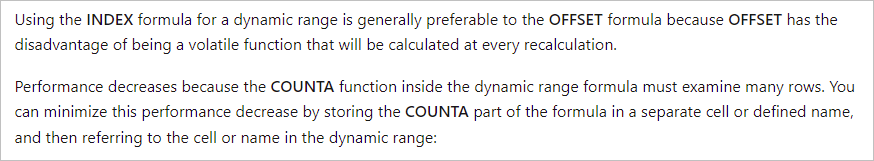
- Mark as New
- Bookmark
- Subscribe
- Mute
- Subscribe to RSS Feed
- Permalink
- Report Inappropriate Content
Jan 19 2022 04:04 PM - edited Jan 19 2022 04:06 PM
- Mark as New
- Bookmark
- Subscribe
- Mute
- Subscribe to RSS Feed
- Permalink
- Report Inappropriate Content
Jan 19 2022 04:10 PM
sry about the multiple post/edit/post
I believe you need to correct the above formula to use a FIXED row 2 in each case as shown here:
=IFERROR(
UNIQUE( TRANSPOSE(
FILTER(
'Codes Used'!$C$2:INDEX( 'Codes Used'!C:C, COUNTA('Codes Used'!C:C) ),
('Codes Used'!$A$2:INDEX( 'Codes Used'!A:A, COUNTA('Codes Used'!A:A) )= A2 ) *
('Codes Used'!$B$2:INDEX( 'Codes Used'!B:B, COUNTA('Codes Used'!B:B) )=B2) ) ),
1),
"no such")- Mark as New
- Bookmark
- Subscribe
- Mute
- Subscribe to RSS Feed
- Permalink
- Report Inappropriate Content
Jan 20 2022 06:09 AM
Accepted Solutions
- Mark as New
- Bookmark
- Subscribe
- Mute
- Subscribe to RSS Feed
- Permalink
- Report Inappropriate Content
Jan 19 2022 07:36 AM
Solution@kerry590 here is the formula and fill down:
=TRANSPOSE(UNIQUE(FILTER('Codes Used'!C:C,(A2='Codes Used'!A:A)*(B2='Codes Used'!B:B),"")))see attached