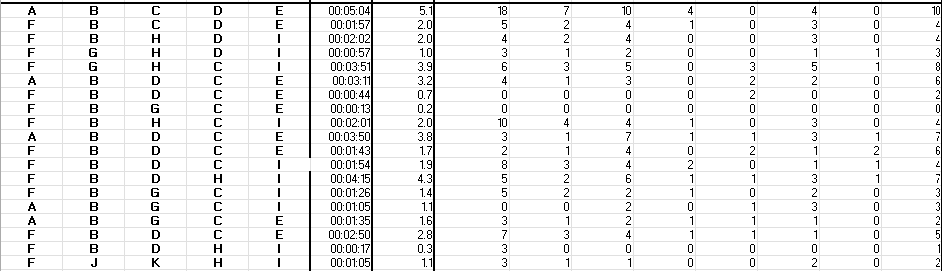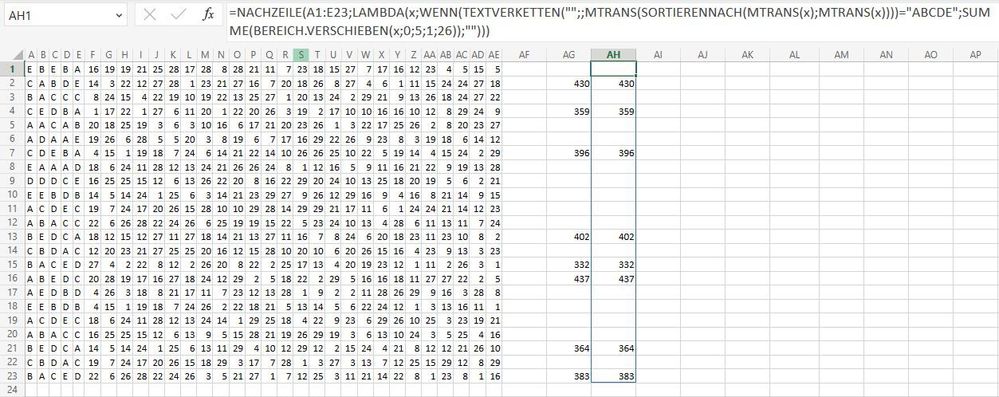- Home
- Microsoft 365
- Excel
- Re: Filter rows from multiple column data
Filter rows from multiple column data
- Subscribe to RSS Feed
- Mark Discussion as New
- Mark Discussion as Read
- Pin this Discussion for Current User
- Bookmark
- Subscribe
- Printer Friendly Page
- Mark as New
- Bookmark
- Subscribe
- Mute
- Subscribe to RSS Feed
- Permalink
- Report Inappropriate Content
Dec 27 2022 04:59 AM
I currently have 5 columns with names I.E A, B, C, D, E and I want to be able to return the sum of the data (F1:AE23) for when those 5 names are duplicated. However, they may be in a different order I.E. A, C, D, B, E
- Labels:
-
Excel
-
Formulas and Functions
- Mark as New
- Bookmark
- Subscribe
- Mute
- Subscribe to RSS Feed
- Permalink
- Report Inappropriate Content
Dec 27 2022 06:18 AM
=BYROW(A1:E23,LAMBDA(row,IF(AND(ISNUMBER(SEARCH("A",TEXTJOIN("",,row))),ISNUMBER(SEARCH("B",TEXTJOIN("",,row))),ISNUMBER(SEARCH("C",TEXTJOIN("",,row))),ISNUMBER(SEARCH("D",TEXTJOIN("",,row))),ISNUMBER(SEARCH("E",TEXTJOIN("",,row)))),SUM(OFFSET(row,0,5,1,26)),"")))
You can try this formula. However there should be an easier way to check if A, B, C, D and E occur in the first 5 columns in any order.
- Mark as New
- Bookmark
- Subscribe
- Mute
- Subscribe to RSS Feed
- Permalink
- Report Inappropriate Content
Dec 27 2022 08:28 AM
Solution=BYROW(A1:E23,LAMBDA(x,IF(TEXTJOIN("",,TRANSPOSE(SORTBY(TRANSPOSE(x),TRANSPOSE(x))))="ABCDE",SUM(OFFSET(x,0,5,1,26)),"")))
An alternative could be this formula which is easier to adapt if you want to check if e.g. A to Z occur in the first 26 columns in any order.
- Mark as New
- Bookmark
- Subscribe
- Mute
- Subscribe to RSS Feed
- Permalink
- Report Inappropriate Content
Dec 27 2022 02:47 PM
Barring any anomalies in the data or anything different than what's been offered in the mock data, this might work for you (If you have access to LAMBDA).
We can simply the logic by taking 5 columns from the left of a given row. Run UNIQUE by column and if the result is 5 (no dupes), then SUM the row.
=LAMBDA(row,IF(COUNTA(UNIQUE(TAKE(row, , 5), 1)) = 5, SUM(DROP(row, , 5)), ""))Folded into BYROW:
=BYROW(data,Total)
- Mark as New
- Bookmark
- Subscribe
- Mute
- Subscribe to RSS Feed
- Permalink
- Report Inappropriate Content
Dec 28 2022 05:36 AM
Accepted Solutions
- Mark as New
- Bookmark
- Subscribe
- Mute
- Subscribe to RSS Feed
- Permalink
- Report Inappropriate Content
Dec 27 2022 08:28 AM
Solution=BYROW(A1:E23,LAMBDA(x,IF(TEXTJOIN("",,TRANSPOSE(SORTBY(TRANSPOSE(x),TRANSPOSE(x))))="ABCDE",SUM(OFFSET(x,0,5,1,26)),"")))
An alternative could be this formula which is easier to adapt if you want to check if e.g. A to Z occur in the first 26 columns in any order.