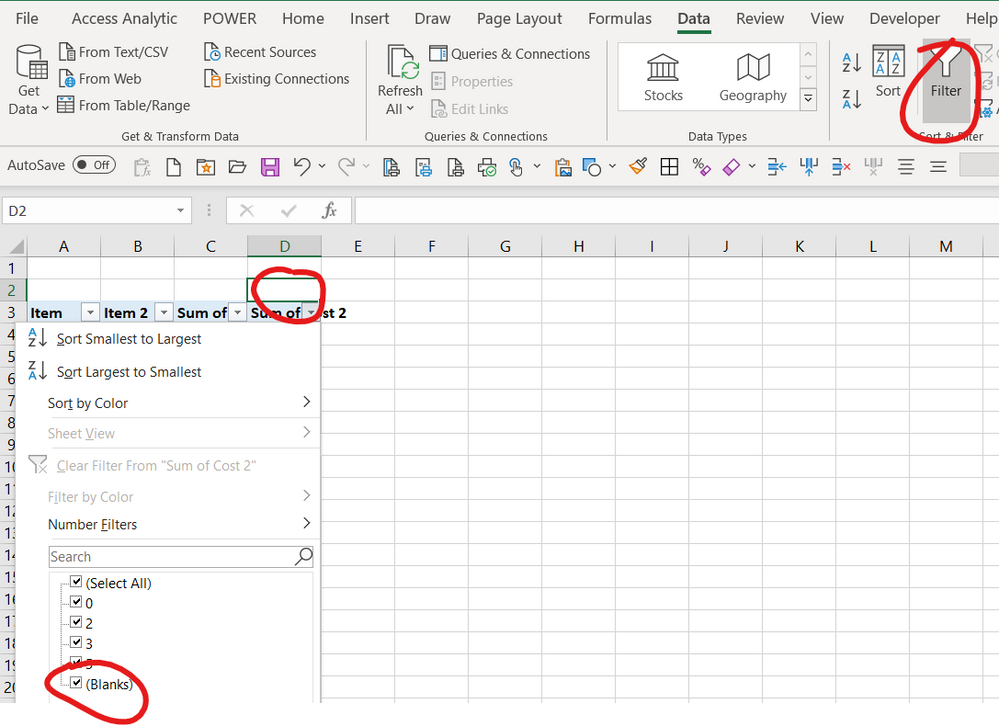- Home
- Microsoft 365
- Excel
- Filter Pivot Data area to exclude results based on values of one Data area column
Filter Pivot Data area to exclude results based on values of one Data area column
- Subscribe to RSS Feed
- Mark Discussion as New
- Mark Discussion as Read
- Pin this Discussion for Current User
- Bookmark
- Subscribe
- Printer Friendly Page
- Mark as New
- Bookmark
- Subscribe
- Mute
- Subscribe to RSS Feed
- Permalink
- Report Inappropriate Content
Jan 28 2021 07:32 AM
Hi, I am looking to see if there is a way to filter the data area in a Pivot table.
The result I am looking for, is to filter out all rows, where in Period 7 (column H) there is no or nil value.
E.g. there is Nil in H7, blank in H8, blank in H9.
I am looking to filter out row 7, 8, 9 due to this.
Any thoughts?
Thanks
- Labels:
-
Excel
-
Formulas and Functions
- Mark as New
- Bookmark
- Subscribe
- Mute
- Subscribe to RSS Feed
- Permalink
- Report Inappropriate Content
Jan 31 2021 12:04 AM
Hi @MrStern
There may be a hack you can use.
Put your cursor in the cell above the pivot heading in column H then go to Data and click the Filter Icon. This should cause filters to appear above each Pivot Heading
Inspired by Bill Jelen's video here https://www.youtube.com/watch?v=xsiZTCG4FBc