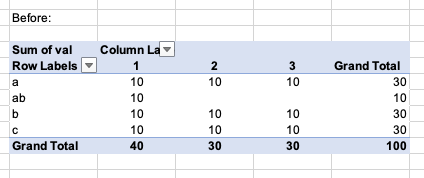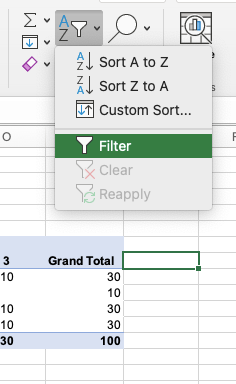- Home
- Microsoft 365
- Excel
- Re: Filter on Pivot Table (Excel 365)
Filter on Pivot Table (Excel 365)
- Subscribe to RSS Feed
- Mark Discussion as New
- Mark Discussion as Read
- Pin this Discussion for Current User
- Bookmark
- Subscribe
- Printer Friendly Page
- Mark as New
- Bookmark
- Subscribe
- Mute
- Subscribe to RSS Feed
- Permalink
- Report Inappropriate Content
Dec 16 2021 12:50 PM
Hello,
Do you know how to put the filter in the second line on the pivot table especially when there are 2 fields in column ?
Thank you
- Labels:
-
Excel
- Mark as New
- Bookmark
- Subscribe
- Mute
- Subscribe to RSS Feed
- Permalink
- Report Inappropriate Content
Dec 16 2021 09:22 PM - edited Dec 17 2021 12:12 AM
@Columbo92 The picture isn't very clear, but perhaps you mean that you want a filter button on the last row of the table headers, as shown in the pictures below.
If this is the case, then select the cell to the right of "Grand Total" (i.e. outside the pivot table) and put on the Filter.
- Mark as New
- Bookmark
- Subscribe
- Mute
- Subscribe to RSS Feed
- Permalink
- Report Inappropriate Content
Dec 17 2021 12:20 AM
Hi @Riny_van_Eekelen ,
This technic doesn't work when you have 2 fields in column on the pivot table
- Mark as New
- Bookmark
- Subscribe
- Mute
- Subscribe to RSS Feed
- Permalink
- Report Inappropriate Content
Dec 17 2021 12:52 AM
@Columbo92 Indeed! Too bad, but perhaps there are other ways to achieve what you want. what exactly is it that you want to filter?
- Mark as New
- Bookmark
- Subscribe
- Mute
- Subscribe to RSS Feed
- Permalink
- Report Inappropriate Content
Dec 17 2021 12:55 AM
- Mark as New
- Bookmark
- Subscribe
- Mute
- Subscribe to RSS Feed
- Permalink
- Report Inappropriate Content
Dec 17 2021 01:10 AM
@Columbo92 I understood that, and my trick, indeed doesn't work for this, but what is it that you are trying to do with the filter? Amounts above or below a certain target? Or do you want to be able to sort on a particular column? It seems you are doing some sort of Accounts Receivable analysis by age category. Not sure what the Split is though. You don't show anything of the rest of the pivot table, so it's difficult to help.
In other words, if your question is simply "Can I get a filter button on row 8 in the pivot table?". The answer is no. End of story. If you can describe the underlying issue, like why you need the filter button on row 8, perhaps I or someone else can help.
- Mark as New
- Bookmark
- Subscribe
- Mute
- Subscribe to RSS Feed
- Permalink
- Report Inappropriate Content
Dec 17 2021 01:16 AM
"f your question is simply "Can I get a filter button on row 8 in the pivot table?". The answer is no. End of story"
This is to put the filter and order the data as I want per column.
Before Excel 365, it was possible with the previous version.
I don't understand why we can't do it now with upgrade version of Excel
- Mark as New
- Bookmark
- Subscribe
- Mute
- Subscribe to RSS Feed
- Permalink
- Report Inappropriate Content
Dec 17 2021 01:35 AM
@Columbo92 Can't remember it ever worked like that. Sorry!