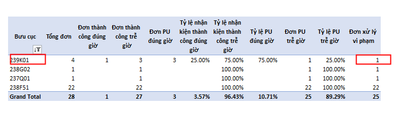- Home
- Microsoft 365
- Excel
- Re: Filter function not working correctly in Power Pivot.
Filter function not working correctly in Power Pivot.
- Subscribe to RSS Feed
- Mark Discussion as New
- Mark Discussion as Read
- Pin this Discussion for Current User
- Bookmark
- Subscribe
- Printer Friendly Page
- Mark as New
- Bookmark
- Subscribe
- Mute
- Subscribe to RSS Feed
- Permalink
- Report Inappropriate Content
Nov 19 2022 10:07 PM
Hi,
I try to write a CALCULATE function in Power Pivot. It returns correctly the expect result( number 25).
But when I double click the red angle sign, it shows 22 items. That means the filter function not working correctly. Left 3 items is correctly result.
The formula in Power Pivot:
Đơn xử lý vi phạm:=CALCULATE(COUNTA(Ninja[Bưu cục gửi hàng]),Ninja[Tổng phải lấy]="Lấy", Ninja[LATE]="Trễ",
OR(OR(Ninja[Trạng thái đơn hàng]="abnormal parcel",Ninja[Trạng thái đơn hàng]="DISPATCH"),OR(Ninja[Trạng thái đơn hàng]="PICKUP FAILED", Ninja[Trạng thái đơn hàng]="PUSAT_DISPATCH")))Hope for your help.
Thank you.
- Labels:
-
Excel
-
Formulas and Functions
- Mark as New
- Bookmark
- Subscribe
- Mute
- Subscribe to RSS Feed
- Permalink
- Report Inappropriate Content
Nov 21 2022 01:39 PM
Drill down shows you all source data rows for the current content of the PivotTable row. For "239K01" you have 22 rows in Data, all of them are shown on drill down.
- Mark as New
- Bookmark
- Subscribe
- Mute
- Subscribe to RSS Feed
- Permalink
- Report Inappropriate Content
Dec 02 2022 09:53 PM
Thanks for response.
The formula below have shown 1 unit, that's correct result, because I use filter function below:
Đơn xử lý vi phạm:=CALCULATE(COUNTA(Ninja[Bưu cục gửi hàng]),Ninja[Tổng phải lấy]="Lấy", Ninja[LATE]="Trễ",OR(OR(Ninja[Trạng thái đơn hàng]="abnormal parcel",Ninja[Trạng thái đơn hàng]="DISPATCH"),OR(Ninja[Trạng thái đơn hàng]="PICKUP FAILED", Ninja[Trạng thái đơn hàng]="PUSAT_DISPATCH")))when I double click number "1", it show 22 rows and I have to manual filter again to get just one unit for "239K01" like image below:
Maybe, It should be work like that.
Hope for your response.
- Mark as New
- Bookmark
- Subscribe
- Mute
- Subscribe to RSS Feed
- Permalink
- Report Inappropriate Content
Dec 03 2022 01:32 PM
Drill down doesn't care which filters are using in measures. If to add slicer, or filter the field added to PivotTable directly, when such filtering affects drill down.