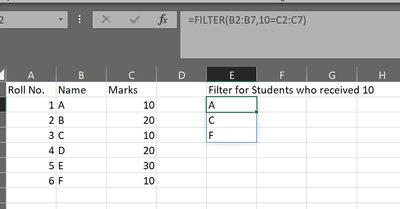- Subscribe to RSS Feed
- Mark Discussion as New
- Mark Discussion as Read
- Pin this Discussion for Current User
- Bookmark
- Subscribe
- Printer Friendly Page
- Mark as New
- Bookmark
- Subscribe
- Mute
- Subscribe to RSS Feed
- Permalink
- Report Inappropriate Content
Jun 02 2020 12:10 AM
Team
I need to know, whether I can use filter function and get only selected column in the results
currently it is reproducing all the column in the original table, with filtered criteria, whereas I am looking for only selected column, with filtered criteria
is it possible, or do we have any other work around
Thanks and Regards
Ravikumar
- Labels:
-
Formulas and Functions
- Mark as New
- Bookmark
- Subscribe
- Mute
- Subscribe to RSS Feed
- Permalink
- Report Inappropriate Content
Jun 02 2020 05:59 AM
- Mark as New
- Bookmark
- Subscribe
- Mute
- Subscribe to RSS Feed
- Permalink
- Report Inappropriate Content
Jun 02 2020 07:19 AM
@saybhatt thank you for the command, will test and update you
- Mark as New
- Bookmark
- Subscribe
- Mute
- Subscribe to RSS Feed
- Permalink
- Report Inappropriate Content
Jun 02 2020 07:36 AM
- Mark as New
- Bookmark
- Subscribe
- Mute
- Subscribe to RSS Feed
- Permalink
- Report Inappropriate Content
Jun 02 2020 08:07 AM
@saybhatt thank you, your formula works for getting the results of one column
but I am looking for multiple selected column, which is not in order
I have attached the data figure and expected resultant figure
- Mark as New
- Bookmark
- Subscribe
- Mute
- Subscribe to RSS Feed
- Permalink
- Report Inappropriate Content
Jun 02 2020 09:46 AM - edited Jun 02 2020 09:55 AM
Hi @RavikumarDS ,
An easy solution can be using the filter formula twice
Let's say you have the Account number 55004 in Cell L2
Then in M2 you can put =FILTER(A2:B20,L2=C2:C20) and again you have in cell O2 the formula =FILTER(H2:K20, L2=C2:C20), doing so will update the desired columns together as and when you change Cell L2
I have assumed in the above example that the data in the image starts from A1 and there are only 20 rows. You can change it accordingly.