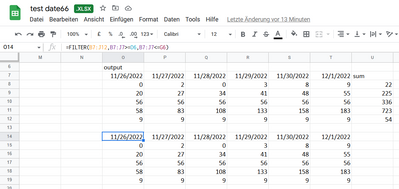- Home
- Microsoft 365
- Excel
- filter date bounded between two ranges
filter date bounded between two ranges
- Subscribe to RSS Feed
- Mark Discussion as New
- Mark Discussion as Read
- Pin this Discussion for Current User
- Bookmark
- Subscribe
- Printer Friendly Page
- Mark as New
- Bookmark
- Subscribe
- Mute
- Subscribe to RSS Feed
- Permalink
- Report Inappropriate Content
Nov 24 2022 08:05 AM
I am using google sheets
How to use the filter function to filter date bounded between two ranges and sum horizontally these values, see attached file.
- Labels:
-
Excel
-
Excel for web
- Mark as New
- Bookmark
- Subscribe
- Mute
- Subscribe to RSS Feed
- Permalink
- Report Inappropriate Content
Nov 24 2022 08:16 AM
You can achieve multiple filter criteria as AND() by adding and OR() by multiplying.
In your case:
=FILTER(B7:J12,((B7:J7>=D6)+(B7:J7<=G6)>1))
- Mark as New
- Bookmark
- Subscribe
- Mute
- Subscribe to RSS Feed
- Permalink
- Report Inappropriate Content
Nov 24 2022 08:21 AM
To filter the data, you can use the formula
=FILTER(B7:J12,B7:J7>=D6,B7:J7<=G6)
I wouldn't place SUM formulas to the right of the output range since the width of the output is variable.
- Mark as New
- Bookmark
- Subscribe
- Mute
- Subscribe to RSS Feed
- Permalink
- Report Inappropriate Content
Nov 24 2022 09:31 AM
Thx. for your replyI have applied it to my work on Google Sheets but it didn't expand dynamically to display all values of cells between the start and end date@dscheikey
- Mark as New
- Bookmark
- Subscribe
- Mute
- Subscribe to RSS Feed
- Permalink
- Report Inappropriate Content
Nov 24 2022 09:37 AM
- Mark as New
- Bookmark
- Subscribe
- Mute
- Subscribe to RSS Feed
- Permalink
- Report Inappropriate Content
Nov 24 2022 09:39 AM
- Mark as New
- Bookmark
- Subscribe
- Mute
- Subscribe to RSS Feed
- Permalink
- Report Inappropriate Content
Nov 24 2022 09:56 AM - edited Nov 24 2022 10:02 AM
The syntax in Excel and in Google Sheets differs for the filter function.
Excel: =FILTER(array,include,[if_empty])
Google: =FILTER(array, Condition1, [Condition2, …])
The formula I wrote for Excel also works in Google Sheets. But there (but also only in Sheets) you could also write more simply:
=FILTER(B7:J12,B7:J7>=D6,B7:J7<=G6)
Just as @Hans Vogelaar has already suggested.