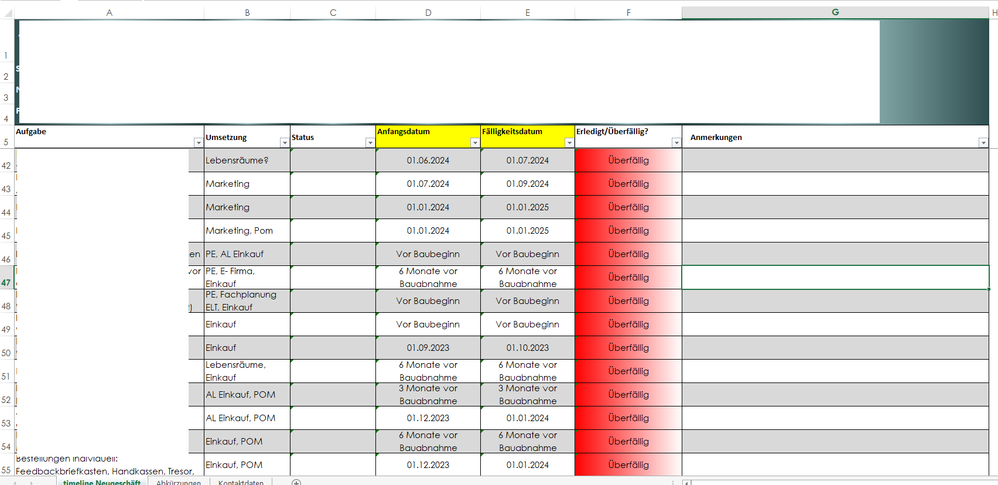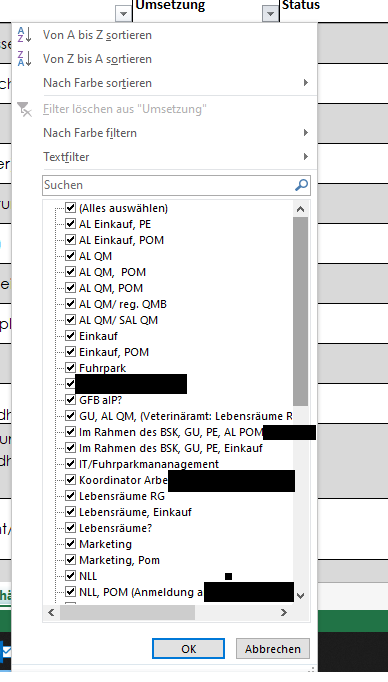- Subscribe to RSS Feed
- Mark Discussion as New
- Mark Discussion as Read
- Pin this Discussion for Current User
- Bookmark
- Subscribe
- Printer Friendly Page
- Mark as New
- Bookmark
- Subscribe
- Mute
- Subscribe to RSS Feed
- Permalink
- Report Inappropriate Content
Apr 27 2023 02:10 AM
english version below
Guten Tag,
Beispieltabelle siehe Anhang
Ich würde gerne Spalte B (Umsetzung) so filtern, dass mir ALLE Zellen angezeigt werden, die ein bestimmtes Suchwort enthalten.
Beispiel: Ich filtere Nach ‘‘POM‘‘ und möchte dann alle Zellen der Spalte B sehen, die das Wort POM enthalten, auch Zellen wie ‘‘AL Einkauf, POM‘‘ oder ‘‘AL QM, POM‘‘
Beispiel 2: Die Zelle (B 130) enthält die Begriffe ‘‘PE, AL QM, AL POM, AL Lebensräume‘‘ . Ich will diese Zelle jedes Mal angezeigt bekommen, wenn ich nach PE oder AL QM oder AL POM oder POM oder AL Lebensräume suche.
Zusätzlich (wenn möglich): Der Filter ‘‘ PE, AL QM, AL POM, AL Lebensräume‘‘ soll nicht angezeigt werden, dafür nur die einzelnen Begriffe, die durch Komma getrennt sind. Screenshot der Filterleiste siehe Anhang.
Vielen Dank im Voraus.
____________________________________________________
Example table see attachment
I would like to filter column B (implementation) to show me ALL cells that contain a specific search word.
Example: I filter By ''POM'' and then I would like to see all cells in column B that contain the word POM, including cells like ''AL Purchasing, POM'' or ''AL QM, POM''.
Example 2: The cell (B 130) contains the word ''PE, AL QM, AL POM, AL Habitats'' . I want to have this cell displayed every time I search for PE or AL QM or AL POM or POM or AL habitats.
Additionally (if possible): The filter '' PE, AL QM, AL POM, AL Habitats'' should not be displayed, but only the single terms separated by comma. Sceenshot of the filter bar see attachment.
Many thanks in advance.
- Labels:
-
Excel
-
Formulas and Functions
- Mark as New
- Bookmark
- Subscribe
- Mute
- Subscribe to RSS Feed
- Permalink
- Report Inappropriate Content
Apr 27 2023 02:38 AM
SolutionSelect Textfilter from the filter dropdown menu, then select Enthält.
See https://www.youtube.com/watch?v=_Ub_8g8KSOQ
For multiple criteria, you can use Advanced (Erweitert) on the Data tab of the ribbon.
Accepted Solutions
- Mark as New
- Bookmark
- Subscribe
- Mute
- Subscribe to RSS Feed
- Permalink
- Report Inappropriate Content
Apr 27 2023 02:38 AM
SolutionSelect Textfilter from the filter dropdown menu, then select Enthält.
See https://www.youtube.com/watch?v=_Ub_8g8KSOQ
For multiple criteria, you can use Advanced (Erweitert) on the Data tab of the ribbon.