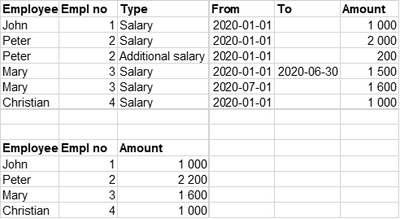- Subscribe to RSS Feed
- Mark Discussion as New
- Mark Discussion as Read
- Pin this Discussion for Current User
- Bookmark
- Subscribe
- Printer Friendly Page
- Mark as New
- Bookmark
- Subscribe
- Mute
- Subscribe to RSS Feed
- Permalink
- Report Inappropriate Content
Jan 27 2021 07:03 AM
Hi!
I am trying to summarize a list of employees for calculating purposes, in which I want to keep some information in some columns but summarize or exclude data from another specific column. See below.
The first table show the data that I can export from the HR system. However some employees have more than one line due to either additional salary lines or an updated salary. My goal is to get a new sheet that will exclude double lines and summarize different salarytypes (see second table). Is this possible or do I have to do it with different formulas depending on which column I get data from?
Please help! :)
- Labels:
-
Excel
-
Formulas and Functions
- Mark as New
- Bookmark
- Subscribe
- Mute
- Subscribe to RSS Feed
- Permalink
- Report Inappropriate Content
Jan 27 2021 07:53 AM - edited Jan 27 2021 07:56 AM
I didn't put the results on a different sheet, although that could be easily done. I wanted to have the formulas visible on the same page as the raw data..... But here's a solution. There may be others.
I used the UNIQUE function (which is only available on the newest versions of Excel) to produce the list of employees on the secondary table; I also sorted them alphabetically, just to show how that could work. The sort could be done based on EE # also.
Then the SUMIFS function gets the numbers by name for any that are still valid (the assumption being that a date under "TO" means that number is no longer to be included.
- Mark as New
- Bookmark
- Subscribe
- Mute
- Subscribe to RSS Feed
- Permalink
- Report Inappropriate Content
Jan 27 2021 07:57 AM
@mathetes Ok, looks good. I'll try that. :) Thanks for you quick reply!