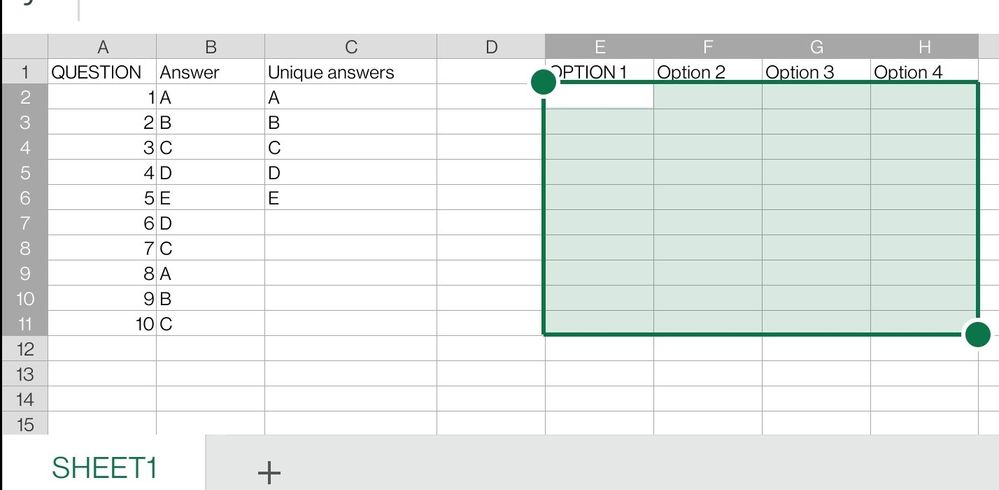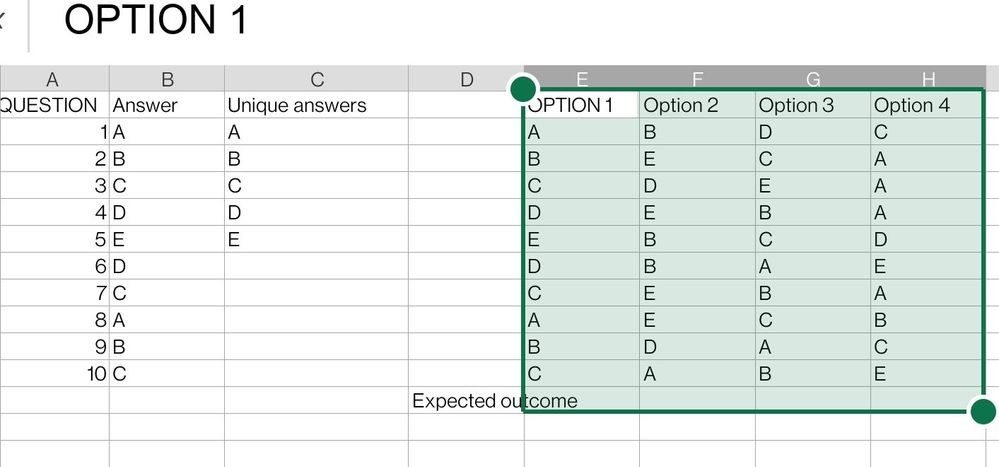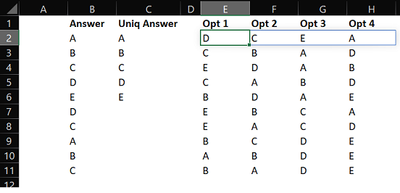- Home
- Microsoft 365
- Excel
- Fill unique values across columns but repeation allowed in columns
Fill unique values across columns but repeation allowed in columns
- Subscribe to RSS Feed
- Mark Discussion as New
- Mark Discussion as Read
- Pin this Discussion for Current User
- Bookmark
- Subscribe
- Printer Friendly Page
- Mark as New
- Bookmark
- Subscribe
- Mute
- Subscribe to RSS Feed
- Permalink
- Report Inappropriate Content
Mar 29 2022 06:42 AM
Dear Members,
I just wanted to create MCQ Quiz sheet. I submitted a sample screen shot.
I found the unique values using unique command in column 'C'.
Now i wanted to fill option 2,3,4(i.e F2,G2,H2) from unique answers (column 'C'.)in random manner, with option 1 (E2) always being the answer I.e Cell B2. No repeation across columns but in rows repeation allowed.
I just tried rand, rand between, index,match function to create random values for this,I'm always getting either same value or ! Value error.
How to use the functions correctly in this scenario. PFA screenshot
thanks in advance
- Labels:
-
Excel
-
Formulas and Functions
-
Office 365
- Mark as New
- Bookmark
- Subscribe
- Mute
- Subscribe to RSS Feed
- Permalink
- Report Inappropriate Content
Mar 29 2022 09:44 AM
Solution
Assuming your formula in C2 is =UNIQUE(B2:B11), in E2 and copy down as necessary:
=LET(
r, ROWS(C$2#),
k, INDEX(SORTBY(SEQUENCE(r), RANDARRAY(r)),SEQUENCE(,4)),
INDEX(C$2#,k)
)
- Mark as New
- Bookmark
- Subscribe
- Mute
- Subscribe to RSS Feed
- Permalink
- Report Inappropriate Content
Mar 29 2022 10:01 AM
It worked out pretty well as I expected.
Thanks once again for helping me out.
It means a lot..
- Mark as New
- Bookmark
- Subscribe
- Mute
- Subscribe to RSS Feed
- Permalink
- Report Inappropriate Content
Mar 29 2022 03:11 PM
- Mark as New
- Bookmark
- Subscribe
- Mute
- Subscribe to RSS Feed
- Permalink
- Report Inappropriate Content
Mar 30 2022 05:33 AM - edited Mar 30 2022 05:55 AM
If you have the LAMDBA & Co. functions, as a single array:
in E2:
=LET(
rws, ROWS(A2:A11),
cls, ROWS(C2#),
unq, TRANSPOSE(C2#),
rnd, MAKEARRAY(rws,cls,
LAMBDA(rw,cl,
INDEX(RANDARRAY(,cls),cl)
)
),
MAKEARRAY(rws,cls-1,
LAMBDA(rw,cl,
INDEX(SORTBY(unq,INDEX(rnd,rw)),cl)
)
)
)Accepted Solutions
- Mark as New
- Bookmark
- Subscribe
- Mute
- Subscribe to RSS Feed
- Permalink
- Report Inappropriate Content
Mar 29 2022 09:44 AM
Solution
Assuming your formula in C2 is =UNIQUE(B2:B11), in E2 and copy down as necessary:
=LET(
r, ROWS(C$2#),
k, INDEX(SORTBY(SEQUENCE(r), RANDARRAY(r)),SEQUENCE(,4)),
INDEX(C$2#,k)
)