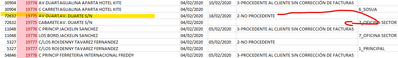- Subscribe to RSS Feed
- Mark Discussion as New
- Mark Discussion as Read
- Pin this Discussion for Current User
- Bookmark
- Subscribe
- Printer Friendly Page
- Mark as New
- Bookmark
- Subscribe
- Mute
- Subscribe to RSS Feed
- Permalink
- Report Inappropriate Content
Mar 05 2020 07:45 AM
Hello!
My question is as follows:
I have an excel table that has similar data. But specifically there are two rows of cells that have the same information, but one of the two rows is incomplete and I would like to complete it with the information in the row above or below. I'll put up a screem capture so they can understand better. I was thinking that this kind of thing is achieved with a conditional formula.
this process I'm doing manually, copying and pasting, but I'd like to do it automatically, because there are so many empty cells
- Labels:
-
Excel
-
Formulas and Functions
-
Office 365
- Mark as New
- Bookmark
- Subscribe
- Mute
- Subscribe to RSS Feed
- Permalink
- Report Inappropriate Content
Mar 05 2020 08:12 AM - edited Mar 05 2020 08:15 AM
Hello @Endel27,
Assuming you are referring to column G:
- Select all data in column G of table
- Ctrl+F and Replace tab
- Find (leave blank), Replace with:
=OFFSET(INDIRECT("G"&ROW()),-1,)NOTE: This method will replace all blank cells with cell one row above.
- Mark as New
- Bookmark
- Subscribe
- Mute
- Subscribe to RSS Feed
- Permalink
- Report Inappropriate Content
Mar 05 2020 08:37 AM
@PReaganthanks for answering me
This method can work for me, but the problem is that the cell that has the information can be on top or it can be underneath
- Mark as New
- Bookmark
- Subscribe
- Mute
- Subscribe to RSS Feed
- Permalink
- Report Inappropriate Content
Mar 05 2020 08:49 AM
Perhaps you could share a sample of your workbook so that I may explore other options (please remove any sensitive information)
- Mark as New
- Bookmark
- Subscribe
- Mute
- Subscribe to RSS Feed
- Permalink
- Report Inappropriate Content
Mar 05 2020 09:23 AM
As you can see, the system code appears twice for each user. I need to fill in the cells that are empty with the information that has the cells that are below or above that have the same code.
I put an example file in this message
- Mark as New
- Bookmark
- Subscribe
- Mute
- Subscribe to RSS Feed
- Permalink
- Report Inappropriate Content
Mar 05 2020 09:52 AM
Solution
Follow the same process as previously described but change formula to:
=OFFSET(INDIRECT("G"&ROW()),IF(INDIRECT("B"&ROW())=INDIRECT("B"&ROW()+1),1,-1),)Change "G" for each corresponding column.
Accepted Solutions
- Mark as New
- Bookmark
- Subscribe
- Mute
- Subscribe to RSS Feed
- Permalink
- Report Inappropriate Content
Mar 05 2020 09:52 AM
Solution
Follow the same process as previously described but change formula to:
=OFFSET(INDIRECT("G"&ROW()),IF(INDIRECT("B"&ROW())=INDIRECT("B"&ROW()+1),1,-1),)Change "G" for each corresponding column.