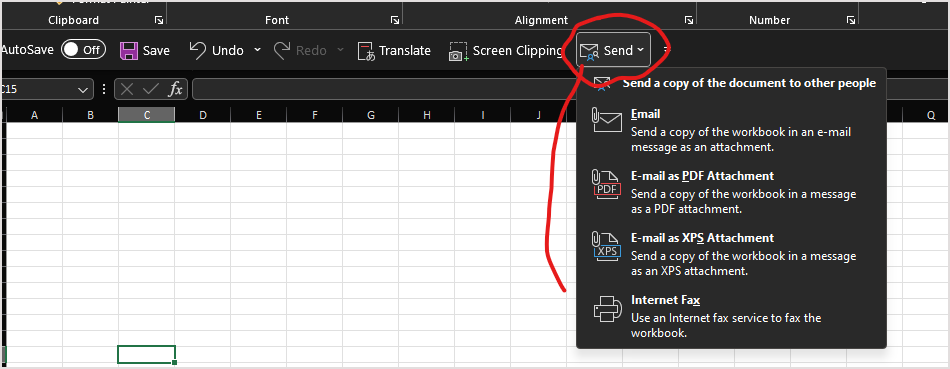- Home
- Microsoft 365
- Excel
- files attaching as links by default rather than copies
files attaching as links by default rather than copies
- Subscribe to RSS Feed
- Mark Discussion as New
- Mark Discussion as Read
- Pin this Discussion for Current User
- Bookmark
- Subscribe
- Printer Friendly Page
- Mark as New
- Bookmark
- Subscribe
- Mute
- Subscribe to RSS Feed
- Permalink
- Report Inappropriate Content
Aug 19 2021 01:32 PM
Hi there, I have a few files that I need to share as copies rather than links. When I go to share I only get the option to share as a link and not a copy (when directly sharing from the file eg an excel file) This is the case for some files and not others. Is there a specific reason for this? any help much appreciated.
- Labels:
-
Excel
- Mark as New
- Bookmark
- Subscribe
- Mute
- Subscribe to RSS Feed
- Permalink
- Report Inappropriate Content
Aug 19 2021 01:55 PM
If you select File > Share, don't you see an option 'Send as Attachment'?
- Mark as New
- Bookmark
- Subscribe
- Mute
- Subscribe to RSS Feed
- Permalink
- Report Inappropriate Content
Aug 19 2021 02:09 PM
- Mark as New
- Bookmark
- Subscribe
- Mute
- Subscribe to RSS Feed
- Permalink
- Report Inappropriate Content
Jun 13 2023 06:41 PM
- Mark as New
- Bookmark
- Subscribe
- Mute
- Subscribe to RSS Feed
- Permalink
- Report Inappropriate Content
Jun 14 2023 08:31 AM
Solution is to customize QAT and add Send to it.
- Mark as New
- Bookmark
- Subscribe
- Mute
- Subscribe to RSS Feed
- Permalink
- Report Inappropriate Content
Jun 14 2023 02:16 PM
I am not familiar with QAT and add Send to it, are their instructions? This is a recent change I have noticed, did Microsoft make a change in recent upgrade or possibly how Azure/Sharepoint settings are handled?
- Mark as New
- Bookmark
- Subscribe
- Mute
- Subscribe to RSS Feed
- Permalink
- Report Inappropriate Content
Jun 14 2023 02:27 PM
In Excel File->Options and add Send to Toolbar (former name Quick Access Toolbar)
It appears here
Interface could be slightly different depends on your Excel version