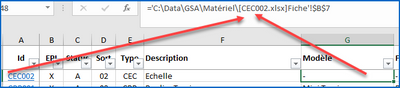- Subscribe to RSS Feed
- Mark Discussion as New
- Mark Discussion as Read
- Pin this Discussion for Current User
- Bookmark
- Subscribe
- Printer Friendly Page
- Mark as New
- Bookmark
- Subscribe
- Mute
- Subscribe to RSS Feed
- Permalink
- Report Inappropriate Content
Oct 26 2021 10:26 AM
Is there a way to refer to an Excel file in a formula by using the content of a specific cell ?
In the cell G48, I'm entering manually the file name but I would like to take the content of the cell A48 to compose the file name.
Any advice ? Thalns,
- Labels:
-
Formulas and Functions
- Mark as New
- Bookmark
- Subscribe
- Mute
- Subscribe to RSS Feed
- Permalink
- Report Inappropriate Content
Oct 26 2021 10:43 AM
- Mark as New
- Bookmark
- Subscribe
- Mute
- Subscribe to RSS Feed
- Permalink
- Report Inappropriate Content
Oct 26 2021 10:49 AM
You can use the INDIRECT function for this, but it will only work if the other workbook is open in Excel. INDIRECT does not work with closed workbooks.
The formula would look like this:
=INDIRECT("'["&A48&".xlsx]Fiche'!B7")Note that the path is not mentioned in the formula since the other workbook must be open.