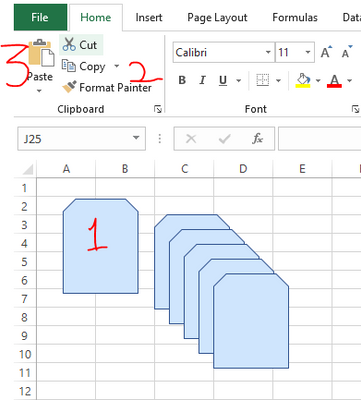- Home
- Microsoft 365
- Excel
- Re: Fastest way of duplicating a shape only using one Shortcut instead of CTRL C+ CTRL V?
Fastest way of duplicating a shape only using one Shortcut instead of CTRL C+ CTRL V?
- Subscribe to RSS Feed
- Mark Discussion as New
- Mark Discussion as Read
- Pin this Discussion for Current User
- Bookmark
- Subscribe
- Printer Friendly Page
- Mark as New
- Bookmark
- Subscribe
- Mute
- Subscribe to RSS Feed
- Permalink
- Report Inappropriate Content
Aug 09 2020 07:09 AM
Hey
just a short stupid and possibly an easy one but i couldnt find any online help. I want a shortcut to simply duplicate a shape only using one shortcut instead of C+V. I've watched following video: https://www.youtube.com/watch?v=4xanM8XD058#t=9m58s and tried to use the same shortcut but it didnt work.
I use MS 365 Single with the latest build (2007)
Any tips?
- Labels:
-
Excel
-
Office 365
- Mark as New
- Bookmark
- Subscribe
- Mute
- Subscribe to RSS Feed
- Permalink
- Report Inappropriate Content
Aug 09 2020 08:14 AM
@nader_clemens , Hi, if you want to make many copies, using mouse could be comfortable than keyboard...
1) select shape
2) click copy (once)
3) click paste (as many times you want), each click duplicates the shape
- Mark as New
- Bookmark
- Subscribe
- Mute
- Subscribe to RSS Feed
- Permalink
- Report Inappropriate Content
Aug 09 2020 08:32 AM
Up to 24 objects can be added to the Microsoft Office clipboard. If you should have copied a 25th item, the first item will be removed from the clipboard. The last element you copied is also in the Windows clipboard, so it can also be used in external programs.
Select the elements that you want to copy in a line and press CTRL + C. Click on the area where you want to store the copied and then CTRL + V.
Show Office clipboard if Ctrl + C was pressed twice: The clipboard opens automatically as soon as the combination Ctrl + C is used twice.
Of course there are other ways that lead to Rome, excel has many ways to solve a problem. For example, you could create a VBA macro button and automate it ... however many solutions ... but what exactly is required?
Nikolino
I know I don't know anything (Socrates)
* Kindly Mark and Vote this reply if it helps please, as it will be beneficial to more Community members reading here.
* Beware of scammers posting fake support numbers here.
- Mark as New
- Bookmark
- Subscribe
- Mute
- Subscribe to RSS Feed
- Permalink
- Report Inappropriate Content
Aug 09 2020 12:11 PM
Shortcut to duplicate any object in the worksheet is Ctrl+D
- Mark as New
- Bookmark
- Subscribe
- Mute
- Subscribe to RSS Feed
- Permalink
- Report Inappropriate Content
Aug 09 2020 01:13 PM
I hope I will learn it in this life :)
Thank you,
Nikolino
I know I don't know anything (Socrates)