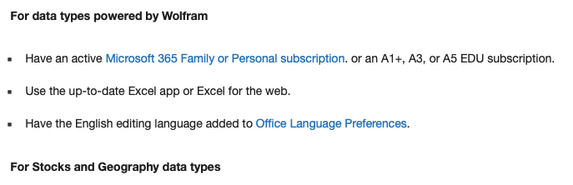- Subscribe to RSS Feed
- Mark Discussion as New
- Mark Discussion as Read
- Pin this Discussion for Current User
- Bookmark
- Subscribe
- Printer Friendly Page
- Mark as New
- Bookmark
- Subscribe
- Mute
- Subscribe to RSS Feed
- Permalink
- Report Inappropriate Content
Jul 02 2021 11:02 PM
Hello everyone,
I am new to Microsoft Tech Community. I hope you all are doing well and are safe.
The issue I am facing is that in the Data Tab along with the Stock and Geography linked data types, I am unable to see any other data types like currency, people, anatomy, music, space etc. I have an active 365 subscription. Please guide as to how can I enable the other useful linked data types in Office 365 Excel.
Any help will be appreciated, thanks in advance.
Regards,
Hritik
- Labels:
-
Excel
-
Office 365
- Mark as New
- Bookmark
- Subscribe
- Mute
- Subscribe to RSS Feed
- Permalink
- Report Inappropriate Content
Jul 03 2021 02:37 AM
@hritik This is what the MS support pages say.
So, I suspect that you are, like me, on a business or enterprise subscription.
- Mark as New
- Bookmark
- Subscribe
- Mute
- Subscribe to RSS Feed
- Permalink
- Report Inappropriate Content
Jul 03 2021 07:37 AM
Please guide further what shall I do.
Thank you.
- Mark as New
- Bookmark
- Subscribe
- Mute
- Subscribe to RSS Feed
- Permalink
- Report Inappropriate Content
Jul 03 2021 08:19 AM
If you share your exact subscription (you can't be on A1 and A3 at the same time), channel and build number, I'll try to ask. Above info is in File->Account. Better with screenshot.