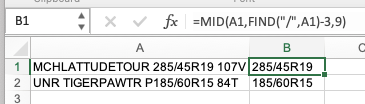- Home
- Microsoft 365
- Excel
- Extracting specific text/number combo
Extracting specific text/number combo
- Subscribe to RSS Feed
- Mark Discussion as New
- Mark Discussion as Read
- Pin this Discussion for Current User
- Bookmark
- Subscribe
- Printer Friendly Page
- Mark as New
- Bookmark
- Subscribe
- Mute
- Subscribe to RSS Feed
- Permalink
- Report Inappropriate Content
Apr 07 2022 11:38 AM
I am trying to pull out specific information from a list of cells that do not always have the same amount of characters surrounding the information, but always has the same of amount of characters to pull out and same format. Two examples below and the information I need to pull out is in bold.
MCHLATTUDETOUR 285/45R19 107V
UNR TIGERPAWTR P185/60R15 84T
What formula would I use?
- Labels:
-
Formulas and Functions
- Mark as New
- Bookmark
- Subscribe
- Mute
- Subscribe to RSS Feed
- Permalink
- Report Inappropriate Content
Apr 07 2022 12:13 PM
@Jenna_Foy That could be
=MID(A1,FIND("/",A1)-3,9)
where A1 would contain the string you want to extract the 9 characters from.
- Mark as New
- Bookmark
- Subscribe
- Mute
- Subscribe to RSS Feed
- Permalink
- Report Inappropriate Content
Apr 07 2022 12:24 PM
With such a text in A2 and down, enter the following formula in B2, then fill down:
=MID(A2,FIND("/",A2)-3,9)
- Mark as New
- Bookmark
- Subscribe
- Mute
- Subscribe to RSS Feed
- Permalink
- Report Inappropriate Content
Apr 07 2022 12:26 PM - edited Apr 07 2022 12:28 PM
Solution
=MID(C4,SEARCH("???/??R??",C4),9)
Maybe with this formula. However there is a weak spot as you can see in the attached file if you compare the last 2 examples.
- Mark as New
- Bookmark
- Subscribe
- Mute
- Subscribe to RSS Feed
- Permalink
- Report Inappropriate Content
Apr 07 2022 12:52 PM
This is exactly what I needed, thank you!!
Accepted Solutions
- Mark as New
- Bookmark
- Subscribe
- Mute
- Subscribe to RSS Feed
- Permalink
- Report Inappropriate Content
Apr 07 2022 12:26 PM - edited Apr 07 2022 12:28 PM
Solution
=MID(C4,SEARCH("???/??R??",C4),9)
Maybe with this formula. However there is a weak spot as you can see in the attached file if you compare the last 2 examples.