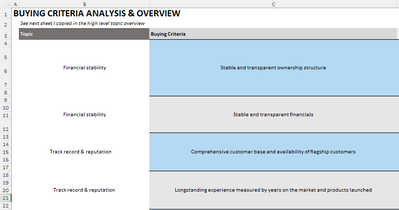- Home
- Microsoft 365
- Excel
- Re: Extracting data from a table with merged cells
Extracting data from a table with merged cells
- Subscribe to RSS Feed
- Mark Discussion as New
- Mark Discussion as Read
- Pin this Discussion for Current User
- Bookmark
- Subscribe
- Printer Friendly Page
- Mark as New
- Bookmark
- Subscribe
- Mute
- Subscribe to RSS Feed
- Permalink
- Report Inappropriate Content
Feb 13 2023 12:44 AM
Dear Excel Community
I'm trying to extract data from a table with merged cells into a new table (that doesn't include merged cells).
This is an extract of the table I want to extract data from:
And this is how it should look like:
Is there a good way (ideally with formulas) to extract the data as explained? Ideally the data in the new table should also be updated automatically, in case of any changes made to the text in the original table.
Really appreciate your tips :)
Best,
Thomas
- Labels:
-
Excel
- Mark as New
- Bookmark
- Subscribe
- Mute
- Subscribe to RSS Feed
- Permalink
- Report Inappropriate Content
Feb 13 2023 01:01 AM
- Mark as New
- Bookmark
- Subscribe
- Mute
- Subscribe to RSS Feed
- Permalink
- Report Inappropriate Content
Feb 13 2023 03:46 AM
I had to go to something a little more elaborate because I did not have the cell merging in both columns.
= LET(
topics, FILTER(topic, topic<>""),
criteria, FILTER(criterion, criterion<>""),
HSTACK(topics, criteria)
)
- Mark as New
- Bookmark
- Subscribe
- Mute
- Subscribe to RSS Feed
- Permalink
- Report Inappropriate Content
Feb 13 2023 06:06 AM