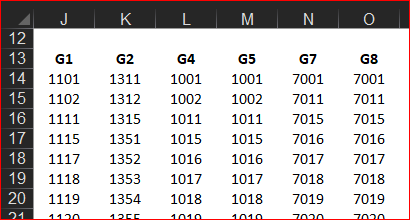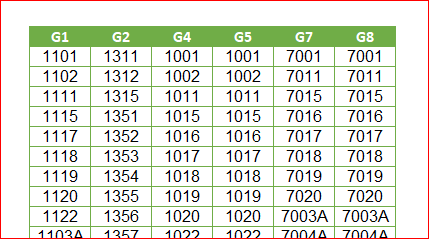- Home
- Microsoft 365
- Excel
- Extract list with only allowing duplicates if item is shared
Extract list with only allowing duplicates if item is shared
- Subscribe to RSS Feed
- Mark Discussion as New
- Mark Discussion as Read
- Pin this Discussion for Current User
- Bookmark
- Subscribe
- Printer Friendly Page
- Mark as New
- Bookmark
- Subscribe
- Mute
- Subscribe to RSS Feed
- Permalink
- Report Inappropriate Content
Oct 01 2021 07:02 PM
Hope someone can help me with a solution to extract the list (TaskID) assigned to the groups. The TaskID should only duplicate if they are assigned to more than one group. This part was the issue I am facing. Thanks.
- Labels:
-
Formulas and Functions
- Mark as New
- Bookmark
- Subscribe
- Mute
- Subscribe to RSS Feed
- Permalink
- Report Inappropriate Content
Oct 02 2021 02:42 AM
I'd create a pivot table - see the attached version.
- Mark as New
- Bookmark
- Subscribe
- Mute
- Subscribe to RSS Feed
- Permalink
- Report Inappropriate Content
Oct 02 2021 03:47 AM
As variant with formulae
J13:
=TRANSPOSE( UNIQUE( SampleData[Grp] ) )J14:
=SORT( UNIQUE( FILTER( SampleData[[Task ID]:[Task ID]], SampleData[[Grp]:[Grp]]=J13 ) ))and drag to the right
- Mark as New
- Bookmark
- Subscribe
- Mute
- Subscribe to RSS Feed
- Permalink
- Report Inappropriate Content
Oct 02 2021 03:49 AM
One more variant is with Power Query
Script is
let
Source = Excel.CurrentWorkbook(){[Name="SampleData"]}[Content],
#"Remove Unused" = Table.SelectColumns(Source,{"Grp", "Task ID"}),
#"Added Index" = Table.AddIndexColumn(#"Remove Unused", "Index", 0, 1, Int64.Type),
#"Removed Duplicates" = Table.Distinct(#"Added Index", {"Grp", "Task ID"}),
#"Remove Index" = Table.RemoveColumns(#"Removed Duplicates",{"Index"}),
#"Grouped Rows" = Table.Group(
#"Remove Index", {"Grp"},
{{"Tasks", each List.Sort(_[Task ID] ) }}
),
ToTable = Table.FromColumns(#"Grouped Rows"[Tasks], #"Grouped Rows"[Grp])
in
ToTable- Mark as New
- Bookmark
- Subscribe
- Mute
- Subscribe to RSS Feed
- Permalink
- Report Inappropriate Content
Oct 02 2021 06:26 AM
- Mark as New
- Bookmark
- Subscribe
- Mute
- Subscribe to RSS Feed
- Permalink
- Report Inappropriate Content
Oct 02 2021 07:02 AM
Advanced Filter would be another solution, but here is one using formulas:
- Mark as New
- Bookmark
- Subscribe
- Mute
- Subscribe to RSS Feed
- Permalink
- Report Inappropriate Content
Oct 02 2021 07:04 AM
SolutionThat could be
J59:
=IFERROR( INDEX(
SampleData[[Grp]:[Grp]],
AGGREGATE(15, 6,
1/(COUNTIF( $I$59:I59, SampleData[[Grp]:[Grp]] )=0)*
( ROW( SampleData[[Grp]:[Grp]] ) -
ROW(SampleData[[#Headers],[Grp]] ) ),
1)
), "")drag to the right till empty cells appear
J60:
=IFERROR( INDEX( SampleData[[Task ID]:[Task ID]],
AGGREGATE(15, 6,
1/
( SampleData[[Grp]:[Grp]] = J$59 ) /
( COUNTIF(J$59:J59, SampleData[[Task ID]:[Task ID]] ) = 0)*
( ROW(SampleData[[Grp]:[Grp]] ) -ROW(SampleData[[#Headers],[Grp]]) ),
1 ) ),
"")drag to the right and entire line down.
- Mark as New
- Bookmark
- Subscribe
- Mute
- Subscribe to RSS Feed
- Permalink
- Report Inappropriate Content
Oct 02 2021 08:11 AM
- Mark as New
- Bookmark
- Subscribe
- Mute
- Subscribe to RSS Feed
- Permalink
- Report Inappropriate Content
Oct 02 2021 08:12 AM
- Mark as New
- Bookmark
- Subscribe
- Mute
- Subscribe to RSS Feed
- Permalink
- Report Inappropriate Content
Oct 02 2021 08:34 AM
@choongko , you are welcome, glad to help
Accepted Solutions
- Mark as New
- Bookmark
- Subscribe
- Mute
- Subscribe to RSS Feed
- Permalink
- Report Inappropriate Content
Oct 02 2021 07:04 AM
SolutionThat could be
J59:
=IFERROR( INDEX(
SampleData[[Grp]:[Grp]],
AGGREGATE(15, 6,
1/(COUNTIF( $I$59:I59, SampleData[[Grp]:[Grp]] )=0)*
( ROW( SampleData[[Grp]:[Grp]] ) -
ROW(SampleData[[#Headers],[Grp]] ) ),
1)
), "")drag to the right till empty cells appear
J60:
=IFERROR( INDEX( SampleData[[Task ID]:[Task ID]],
AGGREGATE(15, 6,
1/
( SampleData[[Grp]:[Grp]] = J$59 ) /
( COUNTIF(J$59:J59, SampleData[[Task ID]:[Task ID]] ) = 0)*
( ROW(SampleData[[Grp]:[Grp]] ) -ROW(SampleData[[#Headers],[Grp]]) ),
1 ) ),
"")drag to the right and entire line down.