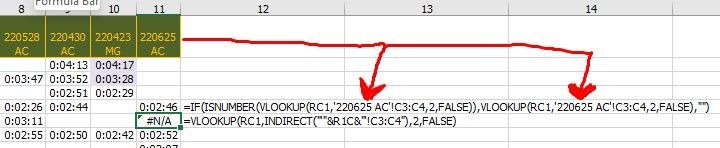- Home
- Microsoft 365
- Excel
- Extract cell on a different worksheet indirectly via a heading cell
Extract cell on a different worksheet indirectly via a heading cell
- Subscribe to RSS Feed
- Mark Discussion as New
- Mark Discussion as Read
- Pin this Discussion for Current User
- Bookmark
- Subscribe
- Printer Friendly Page
- Mark as New
- Bookmark
- Subscribe
- Mute
- Subscribe to RSS Feed
- Permalink
- Report Inappropriate Content
Jun 28 2022 01:06 PM
I'm using Excel 2016 and would like to use the Heading "220625 AC" in the formula to fetch the time from the worksheet instead of modifying the formula in each column.
=IF(ISNUMBER(VLOOKUP(RC1,'220625 AC'!C3:C4,2,FALSE)),VLOOKUP(RC1,'220625 AC'!C3:C4,2,FALSE),"")
The sixth line is a simplified test case which fails in the sixth step of evaluation. I don't understand where it gets R3C3:R4C3.
=VLOOKUP(RC1,INDIRECT("'"&R1C&"'!C3:C4"),2,FALSE)
I would most definitely appreciate your guidance,
Jack
- Labels:
-
Excel
-
Formulas and Functions
- Mark as New
- Bookmark
- Subscribe
- Mute
- Subscribe to RSS Feed
- Permalink
- Report Inappropriate Content
Jun 28 2022 01:23 PM - edited Jun 28 2022 01:25 PM
SolutionINDIRECT uses A1-style referencing by default. To use R1C1-style, specify FALSE as second argument:
=VLOOKUP(RC1,INDIRECT("'"&R1C&"'!C3:C4",FALSE),2,FALSE)
- Mark as New
- Bookmark
- Subscribe
- Mute
- Subscribe to RSS Feed
- Permalink
- Report Inappropriate Content
Jun 28 2022 01:33 PM
Accepted Solutions
- Mark as New
- Bookmark
- Subscribe
- Mute
- Subscribe to RSS Feed
- Permalink
- Report Inappropriate Content
Jun 28 2022 01:23 PM - edited Jun 28 2022 01:25 PM
SolutionINDIRECT uses A1-style referencing by default. To use R1C1-style, specify FALSE as second argument:
=VLOOKUP(RC1,INDIRECT("'"&R1C&"'!C3:C4",FALSE),2,FALSE)