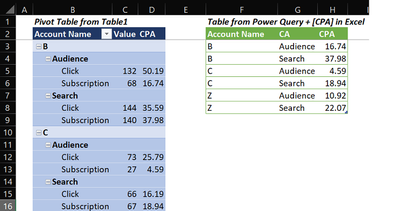- Home
- Microsoft 365
- Excel
- Extract a Specific Number from a column
Extract a Specific Number from a column
- Subscribe to RSS Feed
- Mark Discussion as New
- Mark Discussion as Read
- Pin this Discussion for Current User
- Bookmark
- Subscribe
- Printer Friendly Page
- Mark as New
- Bookmark
- Subscribe
- Mute
- Subscribe to RSS Feed
- Permalink
- Report Inappropriate Content
Jul 18 2022 02:06 AM
Hello Community,
I am trying to extract the number in red under the CPA column. I would like to have those metrics in a new table for each country. The tricky part is that I only want the CPA value for the subscription goal under the Audience group, included on the left side. What formula can I use to do this quickly?
Thank you,
Lucia
- Labels:
-
Excel
-
Formulas and Functions
- Mark as New
- Bookmark
- Subscribe
- Mute
- Subscribe to RSS Feed
- Permalink
- Report Inappropriate Content
Jul 18 2022 04:37 AM - edited Jul 21 2022 10:39 PM
Hi @luciam22
In attached file, Table1 is the Source for the above Pivot Table. Table1 is also used by Power Query to "generate" the 1st 2 columns of the green table on the right. Column CPA has been added in Excel with a GETPIVOTDATA formula
Refresh the green query/table when adding/removing Account Names from your Data Source
- Mark as New
- Bookmark
- Subscribe
- Mute
- Subscribe to RSS Feed
- Permalink
- Report Inappropriate Content
Jul 28 2022 03:42 AM