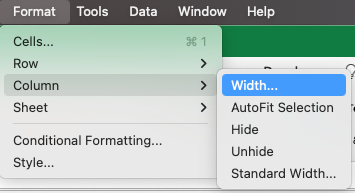- Subscribe to RSS Feed
- Mark Discussion as New
- Mark Discussion as Read
- Pin this Discussion for Current User
- Bookmark
- Subscribe
- Printer Friendly Page
- Mark as New
- Bookmark
- Subscribe
- Mute
- Subscribe to RSS Feed
- Permalink
- Report Inappropriate Content
- Mark as New
- Bookmark
- Subscribe
- Mute
- Subscribe to RSS Feed
- Permalink
- Report Inappropriate Content
Oct 10 2022 05:44 PM
How do I enter data so it uses the entire row?
Well, I suppose I could say "Just keep typing."
But I'm not at all wanting to give that flip response. What I definitely want to do is ask you "Why are you asking the question in the first place?" The entire row is a LLLLOOOONNNNGGGG row. It has in it many cells. Are you wanting to fill each cell? Why? Is it something else that you have in mind? What and Why again.
Why Excel? What are you proposing to do in Excel and what part would "filling the entire row" play in accomplishing that objective?
These are serious questions. Your request is most unusual, most uncharacteristic of most applications of Excel to handling data. Maybe you have a viable answer. I think I speak for the others who typically answer questions here in the forum in saying "Please help us understand the bigger picture, what you're hoping to do, why this request."
- Mark as New
- Bookmark
- Subscribe
- Mute
- Subscribe to RSS Feed
- Permalink
- Report Inappropriate Content
Oct 10 2022 06:32 PM
let me rephrase the question. I only have a few rows and columns, not much data. I am trying to get all of the columns to use the entire width of the page. As of now it only uses 1/3 of the width of the page. I want to expand it so it goes to the edge and looks better. Can you help me?
thanks!
- Mark as New
- Bookmark
- Subscribe
- Mute
- Subscribe to RSS Feed
- Permalink
- Report Inappropriate Content
Oct 10 2022 06:46 PM
So it's a page of paper that you're trying to fill; THAT is quite different from what your first request appeared to be asking.
With what are the cells filled? Text? Numbers? Some of each? Anyway, a couple of ways to "fill the page"
1. You can just enlarge the printout (using File ... Page Setup)
2. Or you could simply enlarge the width of each cell by resting your cursor at the top row (where the letters appear) over the line separating any column from its neighbor, and then when the dual arrows appear dragging the column to make it wider. Or, maybe easier, go to Format....Column....Width and change the number until it's at the desired width.
- Mark as New
- Bookmark
- Subscribe
- Mute
- Subscribe to RSS Feed
- Permalink
- Report Inappropriate Content
Oct 10 2022 06:55 PM
- Mark as New
- Bookmark
- Subscribe
- Mute
- Subscribe to RSS Feed
- Permalink
- Report Inappropriate Content
Oct 11 2022 06:35 AM
- Mark as New
- Bookmark
- Subscribe
- Mute
- Subscribe to RSS Feed
- Permalink
- Report Inappropriate Content
Oct 11 2022 06:38 AM