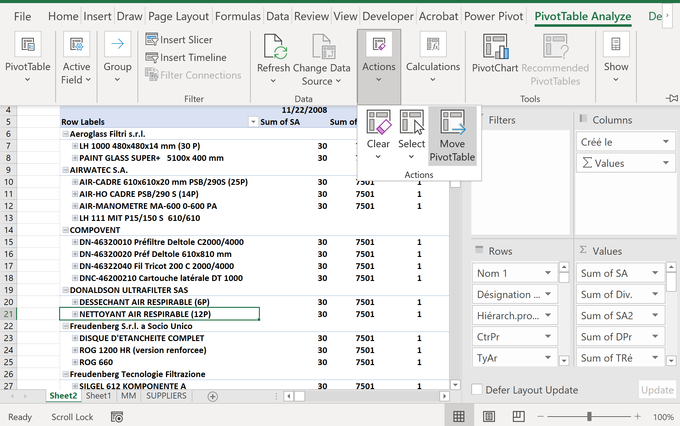- Home
- Microsoft 365
- Excel
- Re: Expand Excel PivotTable without overlaying another PivotTable (VBA)
Expand Excel PivotTable without overlaying another PivotTable (VBA)
- Subscribe to RSS Feed
- Mark Discussion as New
- Mark Discussion as Read
- Pin this Discussion for Current User
- Bookmark
- Subscribe
- Printer Friendly Page
- Mark as New
- Bookmark
- Subscribe
- Mute
- Subscribe to RSS Feed
- Permalink
- Report Inappropriate Content
Oct 24 2021 06:15 AM
Hi guys, please help me. I need to expand my Excel pivot table without overwriting the other pivot table below. Is it possible to do this using VBA? Would anyone have the code? I need that when I click the button to expand the data, the other table below is "pushed" so that it doesn't overwrite. Currently, if I click the table button to expand or collapse, I will get an error saying "A pivot table cannot overwrite another pivot table". I need to fix this.
- Mark as New
- Bookmark
- Subscribe
- Mute
- Subscribe to RSS Feed
- Permalink
- Report Inappropriate Content
Oct 24 2021 07:08 AM
- Mark as New
- Bookmark
- Subscribe
- Mute
- Subscribe to RSS Feed
- Permalink
- Report Inappropriate Content
Oct 27 2021 02:29 PM
- Mark as New
- Bookmark
- Subscribe
- Mute
- Subscribe to RSS Feed
- Permalink
- Report Inappropriate Content
Oct 27 2021 02:44 PM
Pivot table expand going down and going right. so what part of the worksheet can you put something that will not get affected with the expansion, find that place.
- Mark as New
- Bookmark
- Subscribe
- Mute
- Subscribe to RSS Feed
- Permalink
- Report Inappropriate Content
Nov 13 2021 10:21 AM
- Mark as New
- Bookmark
- Subscribe
- Mute
- Subscribe to RSS Feed
- Permalink
- Report Inappropriate Content
Nov 13 2021 05:04 PM