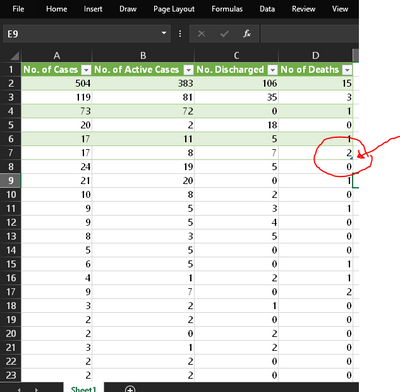- Subscribe to RSS Feed
- Mark Discussion as New
- Mark Discussion as Read
- Pin this Discussion for Current User
- Bookmark
- Subscribe
- Printer Friendly Page
- Mark as New
- Bookmark
- Subscribe
- Mute
- Subscribe to RSS Feed
- Permalink
- Report Inappropriate Content
Aug 12 2020 04:07 PM
Hi everyone, I'm new here and was hoping someone would be able to help me. I am working on my MacBook in Excel. I have a dynamic table that a colleague created with a certain color scheme that I would like to expand by adding new data below; as there is a big amount of data I pasted from another document, the table does not expand automatically where I pasted entire columns.
Does anyone know a way how I can manually expand the same table on my Mac version 16.34 of excel?
Thanks in advance to anyone who takes the time to reply.
- Labels:
-
Excel on Mac
- Mark as New
- Bookmark
- Subscribe
- Mute
- Subscribe to RSS Feed
- Permalink
- Report Inappropriate Content
Aug 12 2020 06:06 PM
Hi @Kris77
I am not if this works the same way in Mac with Windows, but it worths checking out.
There is usually a small mark/edge on the cell where the table ends [see the highlighted section in the image]. You can actually drag this mark to cover all the new data.
Do let me know if this is what you are referring to or if further clarification is required.
Cheers
- Mark as New
- Bookmark
- Subscribe
- Mute
- Subscribe to RSS Feed
- Permalink
- Report Inappropriate Content
Aug 13 2020 02:36 PM
Hi @wumolad , thanks for your reply!
That is the answer that I found everywhere I looked. Although it did include the new data in the table, the formating of the original table was not continued. What eventually worked was creating a new table template with the exact same format as the original table, in addition to doing what you suggested. Even then a few things had to be adjusted manually. I wonder if there is an easier way to do this, where the original format is automatically continued when dragging down that small mark - but at least I got there eventually.
thanks again and best wishes