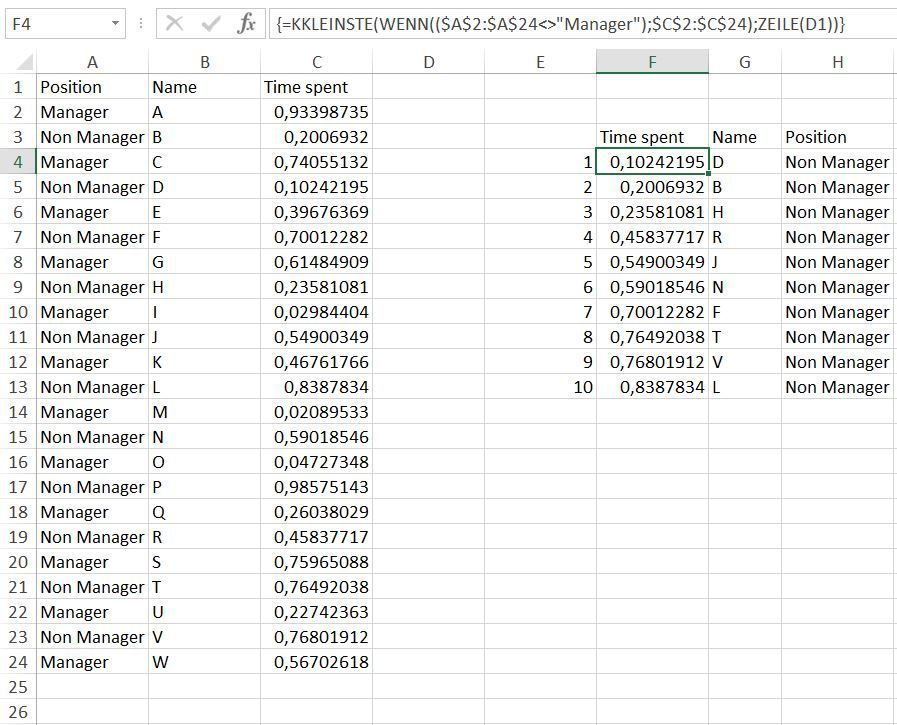- Home
- Microsoft 365
- Excel
- Excluding Rows from Index Match Results
Excluding Rows from Index Match Results
- Subscribe to RSS Feed
- Mark Discussion as New
- Mark Discussion as Read
- Pin this Discussion for Current User
- Bookmark
- Subscribe
- Printer Friendly Page
- Mark as New
- Bookmark
- Subscribe
- Mute
- Subscribe to RSS Feed
- Permalink
- Report Inappropriate Content
Jan 18 2023 10:41 AM
Hello,
I work for a operations team that uses a software to track their work every week and we have a report we drop an exported CSV into every week. One of the outputs from the report is a bottom 10 report for our staff based on how much time they tracked over the previous week.
To do this I use a Index/Match/Count formula to generate the bottom 10 list, but this list contains all staff including our managers who track other information for us. Is there anyway to filter out the managers from this Index/Match Bottom 10 list?
- Labels:
-
Formulas and Functions
- Mark as New
- Bookmark
- Subscribe
- Mute
- Subscribe to RSS Feed
- Permalink
- Report Inappropriate Content
Jan 18 2023 10:59 AM
=SMALL(IF(($A$2:$A$24<>"Manager"),$C$2:$C$24),ROW(D1))You can try this formula. Enter the formula with ctrl+shift+enter if you don't work with Office365 or Excel 2021.
=INDEX($B$2:$B$24,MATCH(F4,$C$2:$C$24,0))This is the formula in cell G4.
=INDEX($A$2:$A$24,MATCH(G4,$B$2:$B$24,0))This is the formula in cell H4.