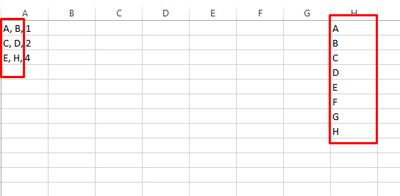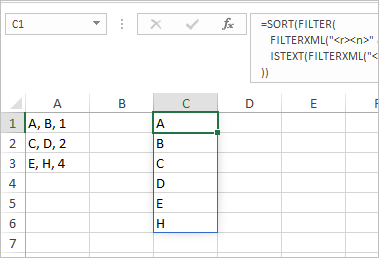Turn on suggestions
Auto-suggest helps you quickly narrow down your search results by suggesting possible matches as you type.
Discussion Options
- Subscribe to RSS Feed
- Mark Discussion as New
- Mark Discussion as Read
- Pin this Discussion for Current User
- Bookmark
- Subscribe
- Printer Friendly Page
- Mark as New
- Bookmark
- Subscribe
- Mute
- Subscribe to RSS Feed
- Permalink
- Report Inappropriate Content
Jul 01 2020 01:52 AM
In the below image, I know the values which are A, B, C, ...H but I wont be having the values for 1 2 3 .. n
How can i capture the random values out of the fixed in a cell?
NOTE: All the variable is a "text" and the order of A, B, 1 doesn't remain the same.
Any function to capture the random value will help
Labels:
- Labels:
-
Excel
-
Formulas and Functions
1 Reply
- Mark as New
- Bookmark
- Subscribe
- Mute
- Subscribe to RSS Feed
- Permalink
- Report Inappropriate Content
Jul 01 2020 12:07 PM
That could be
=SORT(FILTER(
FILTERXML("<r><n>" & SUBSTITUTE(TEXTJOIN(",",,A:A),",","</n><n>") & "</n></r>", "//n"),
ISTEXT(FILTERXML("<r><n>" & SUBSTITUTE(TEXTJOIN(",",,A:A),",","</n><n>") & "</n></r>", "//n"))
))for