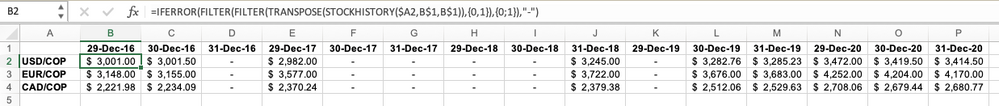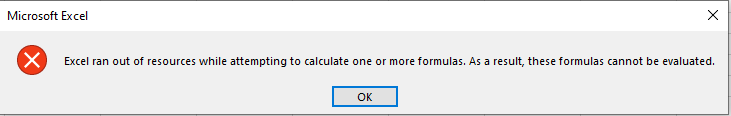- Subscribe to RSS Feed
- Mark Discussion as New
- Mark Discussion as Read
- Pin this Discussion for Current User
- Bookmark
- Subscribe
- Printer Friendly Page
- Mark as New
- Bookmark
- Subscribe
- Mute
- Subscribe to RSS Feed
- Permalink
- Report Inappropriate Content
Jul 21 2021 01:48 PM
Hello, I'm trying to build a data table with multiple exchange rates for a couple of multiple dates (The close price of the exchange rate for the last 3 days of the last 5 years). I'm trying using the new STOCKHISTORY function but I have not been able to get it. Attached you will find an example of the table I am trying to build. If you have other ideas, it would be awesome! Thank you!!
- Mark as New
- Bookmark
- Subscribe
- Mute
- Subscribe to RSS Feed
- Permalink
- Report Inappropriate Content
Jul 21 2021 10:09 PM
@elatorre70 Perhaps the attached file can get you started.
The double FILTER function is needed to get rid of the row and column headers that are created by the STOCKHISTORY function. Couldn't think of any other way to do that.
- Mark as New
- Bookmark
- Subscribe
- Mute
- Subscribe to RSS Feed
- Permalink
- Report Inappropriate Content
Jul 21 2021 11:48 PM
=IFERROR(STOCKHISTORY($A2,B$1,B$1,,0,1), "-")
- Mark as New
- Bookmark
- Subscribe
- Mute
- Subscribe to RSS Feed
- Permalink
- Report Inappropriate Content
Jul 22 2021 01:44 AM
Just in case, for some cells recalculation gives
I guess due to errors are inside. Didn't try to fix it since @L z. formula works.
- Mark as New
- Bookmark
- Subscribe
- Mute
- Subscribe to RSS Feed
- Permalink
- Report Inappropriate Content
Jul 22 2021 01:51 AM
@L z. Okay! Didn't know that as I actually never use that function.
- Mark as New
- Bookmark
- Subscribe
- Mute
- Subscribe to RSS Feed
- Permalink
- Report Inappropriate Content
Jul 22 2021 06:28 AM
@Riny_van_Eekelen. Played with it only recently after wasting time on Power Query returns only 100 rows