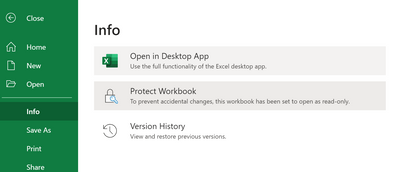Turn on suggestions
Auto-suggest helps you quickly narrow down your search results by suggesting possible matches as you type.
- Home
- Microsoft 365
- Excel
- Re: ExcelScript Command to Protect Workbook (And Open in read-only mode)
ExcelScript Command to Protect Workbook (And Open in read-only mode)
Discussion Options
- Subscribe to RSS Feed
- Mark Discussion as New
- Mark Discussion as Read
- Pin this Discussion for Current User
- Bookmark
- Subscribe
- Printer Friendly Page
- Mark as New
- Bookmark
- Subscribe
- Mute
- Subscribe to RSS Feed
- Permalink
- Report Inappropriate Content
Aug 16 2021 03:53 AM
Hi,
Is there an Excel Script command for Excel online which could enable the Protect Workbook function so that the file opens as read only?
To do this manually, the steps would be
File > Info > Protect Workbook
I have tried running workbook.getProtection().protect(); however this does not seem to enable this setting.
A workbook.getProtection().getProtected()
Labels:
- Labels:
-
Developer
-
Excel for web
-
Office Scripts
1 Reply
- Mark as New
- Bookmark
- Subscribe
- Mute
- Subscribe to RSS Feed
- Permalink
- Report Inappropriate Content
Aug 18 2021 01:52 AM
That command is unavailable to Office Script, you'll have to either protect the workbook in Desktop Excel or use Office JS to change that setting.